Speak the language of design, build skills and test them with a curriculum designed by UX experts.
Design the future you deserve
+$28K
Average salary increase of Springboard UX design students who provided pre- and post-course salaries
December 2023
In this UX bootcamp you will:
Conduct user research and identify design problems
Sketch solutions, wireframe, build high-fidelity mockups, and create prototypes
Perform usability tests, iterate on prototypes and master the User-Centered Design process
Plus, you’ll learn the tools designers use, including:




Learn how to create better digital experiences in just six months.
Tech still needs you! Now is the time to invest in your career.
Here's the truth: tech companies continue to face a talent shortage, despite the recent layoffs. But don’t just take our word for it — read the latest media reports below, or visit our blog for an in-depth look at why demand for skilled tech workers is not slowing down anytime soon.
Today, a majority of tech jobs are at companies outside the tech sector in industries like banking, retail, health care, and manufacturing, whose operations are increasingly becoming digital. These mainstream companies continue to invest in tech skills.
As Silicon Valley Retrenches, a Tech Talent Shift Accelerates

Silicon Valley may have been rocked by massive layoffs for the last half-year, but tech jobs remain plentiful in the U.S., opening doors to stable and potentially lucrative careers even for those without college degrees.
Need a job? Tech remains a good bet despite mass layoffs in Silicon Valley

Despite the widespread layoffs, hiring freezes, and cost-cutting taking place in tech, many tech workers are finding reemployment remarkably quickly. They’re still the most sought-after workers with the most in-demand skills.
Laid Off Tech Workers Quickly Find New Jobs

Work with a mentor, career coach, and more. They have your back and will hold you accountable.
We back our program with a job guarantee. Get a job or you'll receive a full refund. See terms.
What you’ll learn in this UX design bootcamp
In this UX bootcamp, you’ll execute each phase of the design process and build your skills through key resources and hands-on project-based learning.
Topic 1: Introduction to UX Design
In this introductory unit, you’ll gain a foundation for UX best practices while exploring the various roles within the industry.
Learn the differences between UI and UX
Learn the skills needed to be successful as a UX designer
Discover the range of UX design roles and their responsibilities
Build a portfolio that proves your skills to hiring managers
The best way to learn UX design is to get hands-on experience. Complete nine mini projects, a design sprint and a capstone project. Build an interview-ready portfolio you can show to future employers.
While working on projects, you will:
Identify a user problem to solve
Conduct competitive research
Sketch, design and build a prototype
Perform usability testing and identify improvements
Past projects from Springboard students
Get real-world experience with an external client project
Complete a four-week remote externship with a startup. It’s an exclusive experience that will set you apart from others. During this Industry Design Project you’ll get:
Exposure to the industry by working with a company
An opportunity to dive deeper into an aspect of the UX design process
Experience working in collaboration with a design team and directly with a client





The Springboard System: Our proven approach to student success
Maybe you’ve tried YouTube or a low-cost course. If you have, you know learning on your own can only take you so far. Humans learn best from other humans.
Springboard’s proven human-centric approach means you have a team behind you from day one.
Mastery from your mentor
Build skills faster with an expert in your corner. Your mentor will keep you accountable and give you an insider's view.
Counsel from your career coach
Get prepared for the job search. Your career coach will help you gain confidence and know-how to land the role.
Support from your student advisor
Stay on track and achieve your goals. Your student advisor has your back and will keep you on track to graduation.
Collaboration from your community
You’ve got a built-in community — students who, just like you, are betting big on themselves.

Mentor: Elsa Ho
UX Researcher
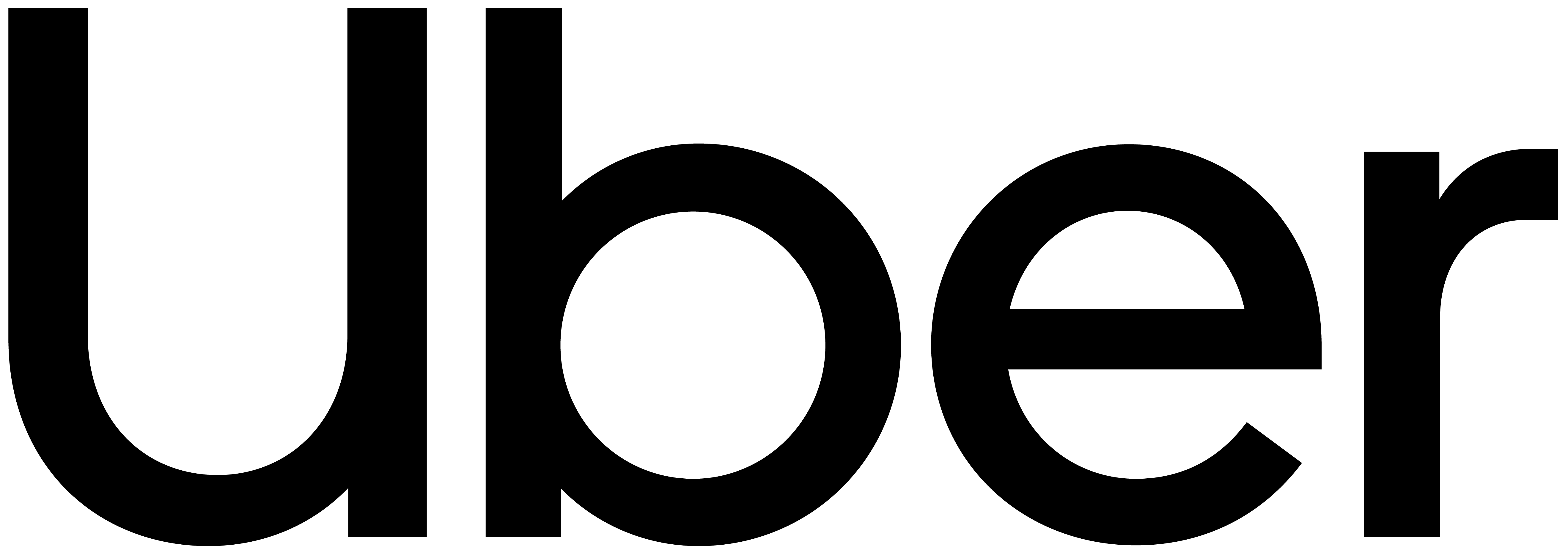

Mentor: Ali Rushdan Tariq
Principal and Associate Director


Mentor: Earl Friedberg
UX Manager


Watch Bre’s journey from academic adviser to UX designer
Bre Walker started her career as an academic advisor at a university. However, she’d always found ways to dabble in design. Bre decided to pursue her passion and is now a full-time UX designer at KeyBank.
Springboard UX design graduates have achieved life-changing growth. You can too.
+$28,208
Average salary increase of UX Design students who provided pre- and post-course salaries.
December 2023
80.7%
Of job-qualified individuals who reported an offer, received it within 12 months of graduation.
December 2023
1,664
Enrolled students in the UX Design Career Track since 2018.
December 2023

A UX design bootcamp with a job guarantee
Invest in yourself with confidence with the Springboard Job Guarantee. If you put in the work and don't land a job, we'll give you a refund. Terms apply.
Eligibility for the Springboard Job Guarantee:
Bachelor’s Degree in related UX field OR 1 year of relevant work experience
Successful completion of all mandatory coursework, core projects and career development tasks
Fulfill all post-completion job search requirements — regular networking, job applications and interviewing
Is this UX design bootcamp right for me?
Springboard UX design students come from a variety of professional backgrounds, but they all share a passion for creativity, user centered design, and meet the following requirements.
Requirements
At least 1 year of documented professional experience or a degree in one of the following areas: understanding users, producing / managing visual content, or developing digital products.
For example: user research, HCI, human factors; graphic / industrial design, architecture, studio arts; UI design.Aptitude toward problem-solving, communication, and collaboration skills.
New to design?
Become a designer from scratch. Apply for our UI/UX Design Career Track bootcamp — no prerequisites.
Apply to the next UX design bootcamp
This UX bootcamp is a six-month program for students devoting 15-25 hours per week.
4 ways to fund your future
Everyone should have the opportunity for growth. That’s why we offer a range of payment options.
What are UX designers earning?
These are the average salaries of UX designers in the US.

Data as of November 2022; cross-referenced with Glassdoor, LinkedIn, Indeed, Payscale, Salary.com, BuiltIn, and Comparably.
Why Springboard vs. other bootcamps
We're the only bootcamp to offer all the features below. Plus our program is designed to fit your schedule — all at an affordable cost.
(data as of December 2022)
Springboard | Flatiron | Thinkful | General Assembly | |
|---|---|---|---|---|
1:1 Mentoring | ✔️ | ❌ | ✔️ | ❌ |
Real Client Project | ✔️ | ❌ | ❌ | ✔️ |
Job Guarantee* | ✔️ | ❌ | ✔️ | ❌ |
Tuition** | $7,900 | $16,900 | $12,150 FT / $9,500 PT | $14,950 |
Your questions, answered
Ready to become a UX designer? Apply now
Spots are limited, and we accept qualified applicants on a first-come, first-served basis. Start your free application. It takes just 5 minutes to complete.



















