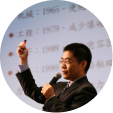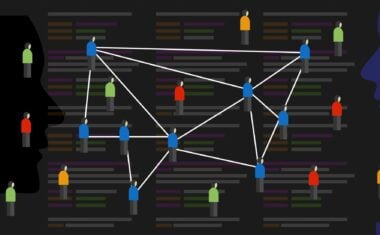Generative AI is a powerful tool for UX designers. It can generate checklists for design projects, case study outlines, and organize user flows. Designers can quickly create multiple versions of UX copy for A/B testing, or generate simple user personas by typing bullet points into a generative AI tool.
“There are a lot of low-level, repetitive tasks that can be automated to speed up our workflow and enable us to design at scale,” says Adam Cassidy, a UX designer at WEX and a mentor for Springboard’s UI/UX Design Bootcamp. “Our jobs might shift slightly, but designers will still do the deeper thinking, problem-solving, and finding creative solutions.”
In this article, we’ll discuss the most compelling use cases for generative AI in UX design, and provide examples of prompts you can use to accomplish design tasks.
Use Cases for UX Design Prompts
Idea Generation
Designers can use prompts to jumpstart their creativity and encourage out-of-the-box thinking by suggesting concepts they may not have considered otherwise.
“When seeking UX design suggestions, give the model specifics about the user interface, user journey, and design goals,” says Youssef Acab, an IT consultant. “For instance: ‘Propose a mobile app interface for a task management tool, focusing on intuitive task prioritization and seamless synchronization across devices.’”
Describe your project, purpose, target audience, platform, and other relevant information. Define your goals and the problem you’re trying to solve. Finally, establish any requirements or constraints. The more specific and detailed, the better. While ChatGPT does a decent job regarding idea generation, there are a growing number of domain-specific AI tools designers can use.
Dice.design (currently in alpha testing) is an idea-generation tool for UX designers. Dice will generate 5-7 strategies tailored to your provided inputs and suggest how to design each element of the proposed solution.
Dice requires you to describe what you’re designing, the objectives of your design, and the requirements. Alternatively, you can plug these prompts into ChatGPT and compare the results.
Example 1: Educational Platform
Description: I’m designing an educational platform for teaching coding to kids ages 6-11. The purpose of the app is to introduce children to creative problem-solving.
Objective: I want to make coding concepts fun and interactive, keeping young learners engaged and excited using gamification techniques.
Requirements: The app should encourage commitment and continuity. We must incentivize learners to use the app regularly (2-3 times weekly).
Here are the suggestions Dice came up with:
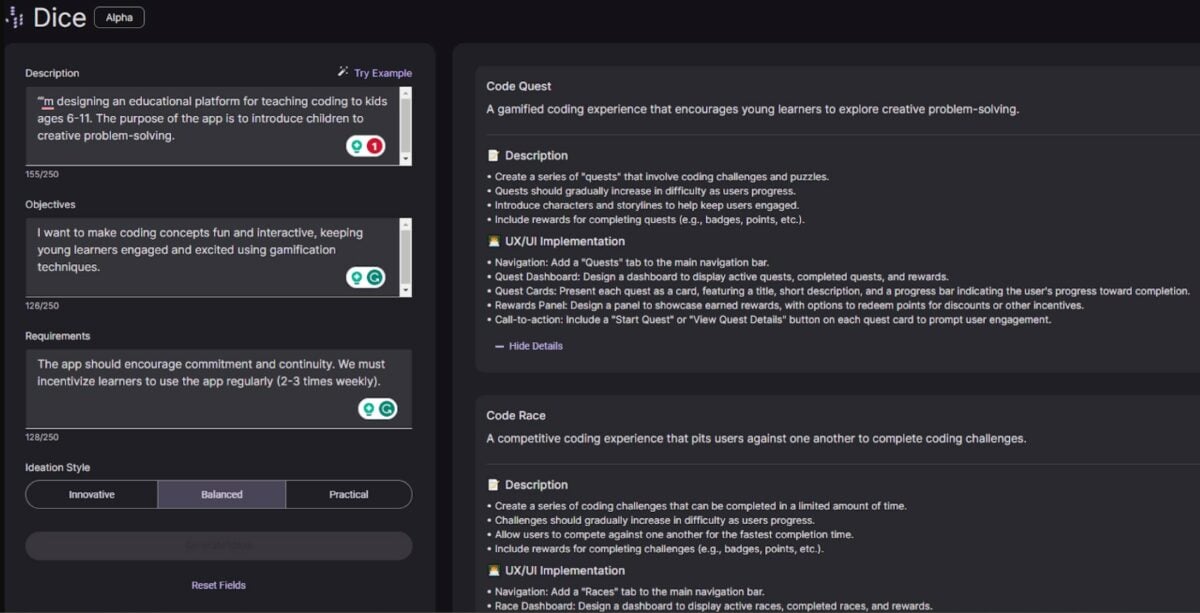
Example 2: Language Learning App
Description: “Design a language learning app targeting busy professionals. The app incorporates micro-learning techniques to help users feel motivated and engaged.
Objective: The goal is to help users learn a new language within 6 months while using the app for 30 minutes daily.”
Requirements: “The app should incorporate motivational elements and encourage users to develop their speaking skills through interactive exercises.”

Survey Design and User Interviews
User interviews are a tool for generating ideas during the discovery phase. They are used to gather requirements for a project directly from the end users. They are 30-60 minute conversations with a single participant. The UX researcher attempts to understand the interviewee’s attitudes, beliefs, and behaviors. They then ask follow-up questions to probe topics more deeply.
Generative AI can generate a list of questions for user interviews and surveys. Explain the purpose of the interview and the hypothesis being tested. Then provide details about your users. Are they mid-career professionals? New mothers? College students? Each demographic warrants a different set of questions.
How To Craft a Prompt for ChatGPT User Interviews
- Set the context – Explain the product concept. For example, if you’re developing a to-do list app, explain the purpose of the app, its features, and the hypothetical audience.
- Explain your audience – ChatGPT can generate sample user personas for your app. You can input known facts about your customer base or let it generalize. The bot’s response will specify demographics, needs, wants, and other contexts. You can then prompt it to generate questions based on that user persona.
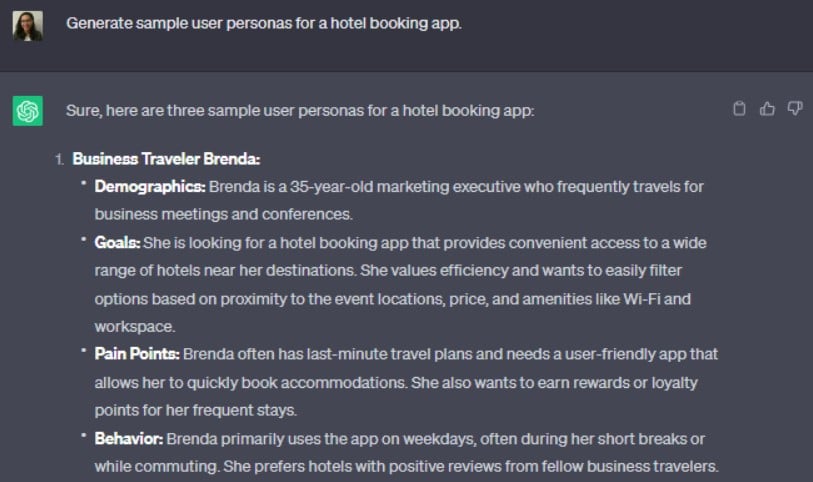
- Share assumptions you’ve made about your audience – Through internet research or personal experience, you can come up with common-sense pain points, needs, and wants pertaining to your user base. For example: “Many users have trouble with procrastination, making it hard to manage their to-do lists.”
- Discuss your objectives for the interview – For example, you might want to understand how users currently manage their to-do lists, how effective their current methods are, and what type of solution they’re looking for.
Here’s a sample prompt based on the ingredients listed above.
“I’m a UX designer conducting user research for a mobile app that helps people manage their to-do- lists. The app will help users break down their daily tasks into manageable chunks and feel rewarded each time they complete them. The app offers gamification elements to motivate users. The intended audience is college students and young professionals.
Many users have trouble with procrastination, making it hard to manage their time.
I will conduct a series of user interviews. My goals are to understand the following:
- How do my users currently manage their daily tasks (eg: to-do lists, calendar apps, or others)?
- How effective are their current methods? What pain points do they have?
- What type of solution would help them better manage their daily tasks?
Generate a list of 25 questions for the user interview.”
More sample prompts:
- “Help me develop interview questions that uncover pain points and challenges users face when setting up an investment account on a mobile banking app.”
- “Help me create interview questions focusing on business travelers’ specific needs and preferences when using hotel booking apps.”
- “Help me create interview questions that explore users’ concerns and considerations related to data privacy and security on a mental health app.”
Analyze User Research
Use AI to run a sentiment analysis on a customer feedback dataset or summarize the primary pain points from user interviews (For tips on uploading files to ChatGPT, see AI Prompts for Data Science).
Sample prompts:
- “Based on the user interviews dataset I uploaded, identify the top three pain points users commonly experience in their current workflows.”
- “List the most commonly mentioned features or functionalities users seek in a solution. Which features seem to be most important to them?”
- “Based on user stories shared during the interviews, create a list of potential user stories or scenarios that can guide the design process.”
Generating Microcopy and CTAs
Despite the apparent deficiencies of generative AI, it’s an enormously helpful content-generation tool–provided that you treat its output as a starting point and not the end product. UX copy helps users understand how to navigate a digital interface and accomplish tasks. You can generate ideas for concise microcopy and compelling CTAs using ChatGPT, or ask the bot to suggest alternative versions of existing copy.
“I’ve been using ChatGPT to help me write error messaging, onboarding copy, a description or help text when I’m working on the UI for a product,” says Cassidy.
Prompts:
- “Write a few examples of a label for a call to action button for a website that sells mountain bikes. The label should have up to 14 characters.”
- “Here is the confirmation message customers see when they order a mountain bike [insert here]. Shorten it to two sentences and rewrite it to generate excitement while striking a casual, helpful tone.”
- “Write an error message users see when they type the wrong password when signing into their account.
- “Offer first-time buyers a 20% discount if they seem likely to abandon their cart. Keep it to one or two sentences.”
Generating High-Fidelity Prototypes
AI-powered design copilots can generate mockups for home pages, landing pages, and other user interfaces using natural language prompts. These tools are trained on massive datasets of design deliverables, and the prompting process uses structured text forms and keyword selections to parameterize your design easily.
- Galileo AI — This design copilot turns text prompts into editable UI designs. For example, you can prompt it with “Generate an onboarding screen for a dog walking app.” The software generates a mockup, which you can then manipulate in Figma.
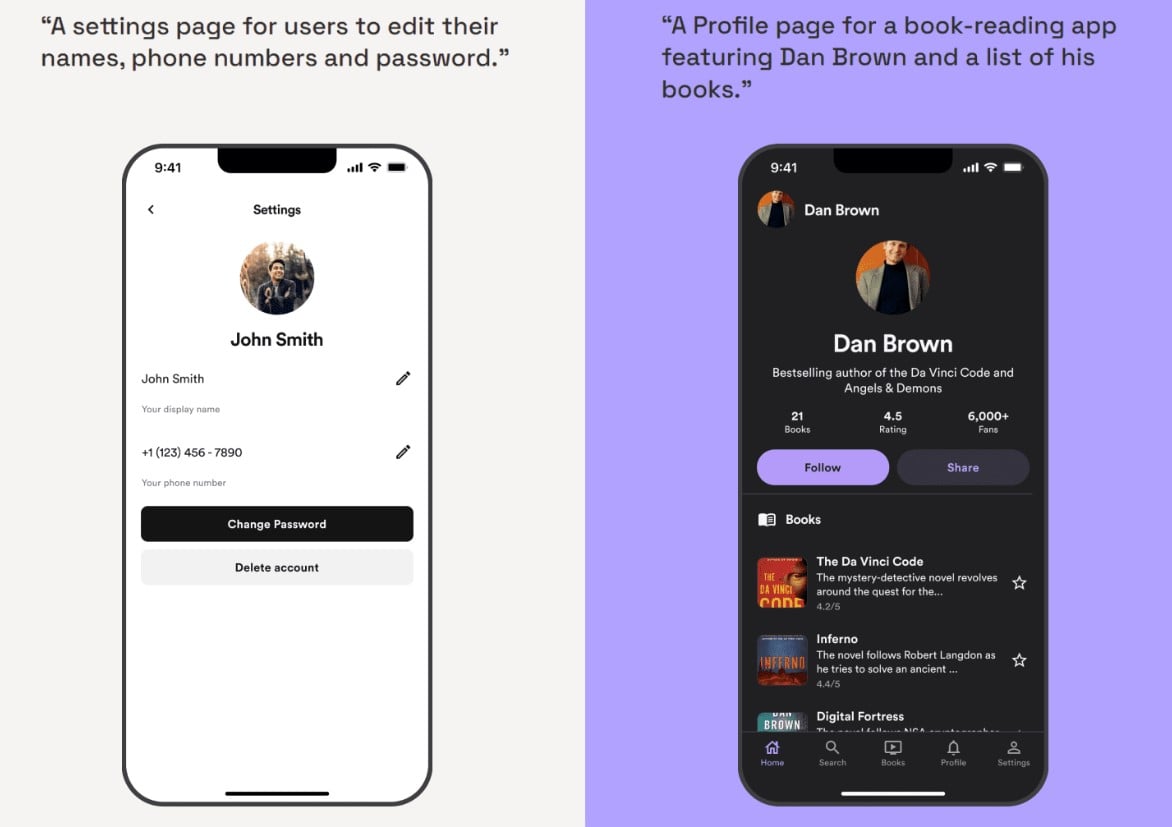
- Uizard — This software lets you upload screenshots of apps, websites, or hand-drawn wireframes and convert them into editable mockups. Designers can take inspiration from successful apps and “save hours on design and iteration.”
Using Uizard’s Autodesigner, you can generate a multi-screen design from a simple prompt. First, describe your project in plain English. Then, describe a design style, pick keywords, or both. You can also generate images from within the tool to enliven your mockup. “Eg: a photorealistic image of a woman selling flowers.”
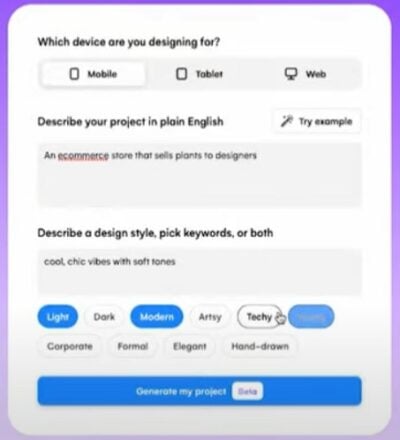
Constructing Prompts for User Journey Mapping and Wireframing
User journey maps outline the touchpoints users encounter when interacting with a digital product. For example, when a new user downloads a mobile banking app, they’ll start by creating a username and password, connecting their bank account, and reviewing recent financial activity.
ChatGPT can prompt you on what steps or actions to include in a user journey map.
Here’s a breakdown of the essential elements you should include in your prompt:
- Type of user: Provide basic demographic information about the user (age, gender, occupation, etc.).
“The user is a 28-year-old professional named Alex, a software developer. Alex is passionate about learning new workout routines to keep him engaged and interested in fitness. They have a busy schedule but are tech-savvy and enjoy using mobile apps to learn on the go.”
- Type of digital product – State whether it’s a mobile app, website, or other digital interface. Briefly describe the app’s purpose.
“The app, called “FitTrack,” is a mobile application designed to help users track their fitness progress, set goals, and engage in personalized workout routines. It provides real-time data about steps taken and calories burned, and offers workout videos for various fitness levels.”
- Starting point – Describe the initial action(s) you want users to take, such as browsing featured products or creating an account.
“When users first access the website, they are prompted to create a profile by entering their basic information and interests. They can also connect with friends by importing contacts from their email or social media accounts.”
- User goals and objectives – Explain what the user wants to achieve using this app.
“The user’s goal is to find new and interesting workout routines to try at home. They want to search for workouts based on their preferences, view step-by-step instructions, and save their favorite workouts.”
- Challenges or pain points – Explain why the user struggles to meet their goal, and how your solution can help.
“Alex struggles to maintain a regular workout schedule because he often attends late-night meetings with a remote dev team.”
- Endpoints – This could be completing a task, achieving a goal, or reaching a particular destination within the digital product.
“The user’s endpoint is achieving the fitness goals they set when creating their account.”
Sample Prompts
- Scenario: E-commerce mobile app for fashion retailer
“Map out the user journey for a [Type of User: frequent online shoppers] using our [Type of Digital Product: e-commerce mobile app] for a [Type of Business: fashion retailer]? Start from the moment they open the app.”
- Scenario: Food delivery app
“Help me create a user journey map for [Type of User: busy professionals] ordering food via a [Type of Digital Product: food delivery app]. Start with their decision to order and guide through to receiving the food at their doorstep.”
Get To Know Other Data Science Students
Haotian Wu
Data Scientist at RepTrak
Peter Liu
Business Intelligence Analyst at Indeed
Melanie Hanna
Data Scientist at Farmer's Fridge
Tips for Effective UX Design Prompts
Incorporating user empathy into AI prompts for UX design tasks helps you wrangle relevant and user-centric responses. Vividly describe the target user. Provide details such as demographics, behavior patterns, and pain points. User stories are enormously helpful for empathizing with the customer.
You can ask the AI to assume the user’s role by providing a user story. Consequently, you can generate responses that are far more applicable, relevant, and personalized.
Example of a user story:
“Imagine you’re Alex, a tech-savvy professional in their mid-twenties working in a dynamic software development role. You’re constantly juggling multiple tasks, meetings, and deadlines and looking for a productivity app that seamlessly integrates into your workflow. You prefer a sleek and minimalist design that aligns with your modern taste. You rely heavily on your smartphone and value apps that offer real-time syncing across devices. You’re seeking a solution that helps you manage your time efficiently and provides insights into your productivity patterns. How would you design a productivity app that meets Alex’s practical needs and resonates with their tech-forward mindset and desire for a visually appealing and user-centric experience?”
This prompt encapsulates various aspects of the user’s persona, such as their role, preferences, technological inclinations, and goals. It allows the AI to generate responses that align with Alex’s unique needs, resulting in more relevant and user-centered design suggestions for a productivity app.
Incorporating Product Context
Explain the product you’re designing to ensure the AI’s responses align with your project’s requirements. Here’s a breakdown of the context you should include:
- Business requirements
Describe the overarching goals and objectives of the app. Are you trying to increase user engagement, streamline processes, or solve a particular problem? Highlight any KPIs the app’s design should cater to.
- User journey maps
Detail the stages a user goes through, from discovering the app to completing their tasks. Highlight pain points and opportunities for improvement.
- Budget and constraints
Mention any budgetary constraints, technical limitations, or time restrictions that impact the design process. This provides context for the AI to generate feasible suggestions within the given constraints.
- Competitive landscape
Briefly describe the competitive landscape and similar apps in the market. Highlight what sets your app apart and any unique design features you want to emphasize.
Here’s an example of how you might incorporate these elements into your prompt:
“Imagine you’re tasked with designing a productivity app for tech professionals like Alex, a mid-twenties software developer. The app aims to help users efficiently manage tasks, meetings, and deadlines while providing insights into their productivity patterns. The business aims to increase user engagement by 20% within the first six months after launch. Alex values real-time syncing across devices and prefers a sleek and minimalist design. The budget is limited, and the app should be compatible with iOS and Android platforms. Keep in mind that iterative design is encouraged, with the possibility of incorporating user feedback into subsequent iterations. Given this context, how would you design the app’s interface, interactions, and features to meet Alex’s needs and achieve the business objectives?”
By providing comprehensive context, you set the stage for the AI to generate design suggestions that are relevant, feasible, and aligned with your project’s goals.
Wrapping Up
Generative AI is undeniably revolutionizing the UX design landscape. As we’ve explored, its applications range from automating mundane tasks to sparking creativity through innovative design prompts. While AI tools like ChatGPT and Dice.design are making waves, it’s essential to remember that they serve as aids to the designer’s innate creativity and expertise. The future of UX design is a harmonious blend of human intuition and AI-driven insights, ensuring that user experiences are not only efficient but also deeply resonant and user-centric. As designers, embracing AI tools can elevate our work, allowing us to design more intuitively, effectively, and innovatively.
Since you’re here…Are you interested in this career track? Investigate with our free guide to what a data professional actually does. When you’re ready to build a CV that will make hiring managers melt, join our Data Science Bootcamp which will help you land a job or your tuition back!