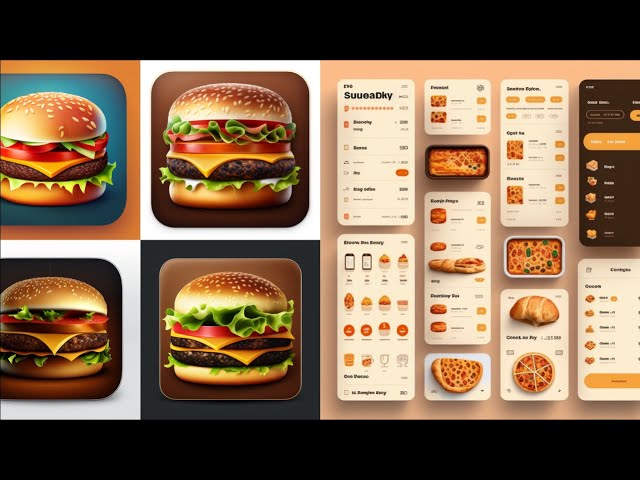Free UX Design Course
Dive into UX design with our free starter course. Transform your creative ideas into user-friendly solutions.
We all have that one thing we don’t like about our jobs—often, it’s the tedium of Zoom meetings, emails, or paperwork. For Nick Groeneveld, a senior UX designer at Capgemini, it’s writing. Like most designers, content creation is a big part of his job— from generating microcopy for a call-to-action button on a digital interface to writing questions for user interviews.
When ChatGPT, a generative AI tool by the AI research lab OpenAI, first launched in November 2022, Groeneveld began using it to brainstorm ideas and generate rough drafts of questionnaires or scripts for user interviews. He also uses Grammarly, a Chrome browser extension, to tighten his writing and weed out passive sentences that weaken his point.
“When I was stuck on a certain paragraph and didn’t know how to proceed, it could give me a good idea of what to write next,” says Groeneveld, who runs his own UX design consultancy called The Designer’s Toolbox.
Like many other professionals—including programmers, copywriters, data analysts, and customer service reps—UX designers began to wonder if advanced AI tools might replace them. Many mainstream design tools already incorporate AI assistance. Photoshop recently launched Generative Fill, an AI tool that can add or remove elements from an image instantly or extend the image using a text prompt. Figma’s AI-powered plugins enable designers to generate images from text or simulate user testing with heatmaps.

These tools have the astounding ability to produce results in seconds with minimal input. Still, they represent piecemeal shortcuts that eliminate certain manual processes from a designer’s workflow, such as creating a template for a homepage. None come close to automating all or even part of the design process.
“There are a lot of low-level, repetitive tasks that can be automated to speed up our workflow and enable us to design at scale,” says Adam Cassidy, a UX designer at WEX and a mentor for Springboard’s UI/UX Design Bootcamp. “Our jobs might shift slightly, but designers will still do the deeper thinking, problem-solving, and finding creative solutions.”
Designers do so much more than generate wireframes and prototypes—and even if those deliverables could be auto-generated, AI can’t get everything right. It will never completely understand the psychology underpinning information architecture, microcopy, and typography. For example, if you ask an AI design tool to generate a menu of options, it won’t know how to triage those options according to user priorities.
That said, it’s still important for designers to learn how to incorporate AI into their workflow to make themselves more productive, creative, and employable. Design tools can be expensive, but some offer free trials that enable you to test the features and familiarize yourself with the platform.
Below is a list of six AI design tools that designers should familiarize themselves with to stay competitive.
1. Generative design tools
Generative design tools are widely used in architecture and manufacturing—particularly for parameterization. Imagine you’re designing a building. You must realize the client’s vision while adhering to building codes, budgets, project timelines, and engineering constraints. Generative design tools allow designers to set these constraints before they begin designing. The software automatically adjusts the design to keep within these parameters or flags errors, such as going over budget or using material that isn’t up to code. These tools haven’t replaced architects; instead, it frees them from having to iterate the design using a series of complicated calculations, thereby reducing human error and lead times.
Regarding UX design, generative AI design tools are far less advanced. Current AI-powered design copilots allow users to generate mockups for homepages, landing pages, and user interfaces, but there is no parameterization.
“Automation can help with the basics,” says Groeneveld. “For example, if you’re generating a UI button or creating a questionnaire, you don’t have to start from scratch every time.”
Suggested tools include:
- Galileo AI – This design copilot turns text prompts into editable UI designs. For example, you can prompt it with “Generate an onboarding screen for a dog walking app.” The software generates a mockup, which you can then manipulate in Figma.
- Uizard – This software lets you upload screenshots of apps or websites and convert them into editable mockups. The idea is designers can take inspiration from successful apps and “save hours on design and iteration.” However, use caution. The quality of a designer’s work depends on originality, problem-solving, and the ability to articulate their decision-making. Simply ripping off an existing design won’t get you hired.

Users can also upload sketches and turn them into editable UIs. The software also has templates for design assets like a startup homepage, an online web banking app, and a mobile app wireframe. It’s kind of like Canva but for design deliverables. The templates are customizable—users can update the copy, add new UI components, make the design interactive, and import themes from other design sources to change the styling. Visily.ai is another tool with similar capabilities.
- Miro – This popular wireframing tool recently got an AI boost. Miro AI, currently in beta mode, can generate images, remove an image’s background, and summarize content.
2. Natural language processing tools
Natural language processing (NLP) is how AI algorithms interpret written and spoken words, otherwise known as natural language. UX designers can use NLP tools to analyze user feedback, reviews, or survey responses. Common use cases for NLP include sentiment analysis (classifying sentences according to predefined emotive labels), or inferring patterns from text data to understand user needs and pain points. NLP tools can also assist in language translation and content categorization. While UX designers don’t need to know NLP, it’s a good idea to understand its role in the design process.
Suggested tools to try:
- UClassify – This open-source software is free to use and lets users classify text snippets according to the topic, sentiment, mood, tonality, and other labels. While it’s inefficient for a large dataset, it’s a useful tool for UX designers who want to experiment with NLP classifiers.
3. User behavior analytics platforms
When redesigning an existing interface, UX designers often turn to behavioral analytics to weigh various tradeoffs or justify a design decision. User behavior analytics platforms use AI to analyze user interactions on digital products. These tools track user flow, heatmaps, and click-through rates.

By understanding how users engage with a product, UX designers can make data-driven decisions to optimize user experiences. Large companies will have dedicated data analysts who track this data and generate reports. However, being a data-literate UX designer makes you more nimble and even opens the door to product management roles.
Suggested tools to try:
- Mixpanel
- UXCam (best for mobile apps)
- Attention Insight
4. Image generation tools
Image generators are largely unreliable—AI doesn’t seem to understand what a human face looks like—but they can help generate auxiliary visuals for user interfaces, or serve as a starting point for a design. Remember that general-purpose image generators aren’t specifically trained on design assets, so detailed prompts are necessary for better results. For example, in this tutorial, YouTuber Nick Babich demonstrates how to write prompts for Midjourney. Including words like ‘Figma,’ ‘Behance’ and ‘Dribbble’ instructs the AI to use assets from these websites in its auto-generated design rather than simply pulling images from the world wide web.
Suggested tools to try:
- Stable Diffusion
- Midjourney (requires a Discord account)
- Adobe Sensei
5. Content generation tools
Content creation is a major part of a UX designer’s job. They write everything from microcopy—error messages, onboarding instructions, CTAs—to questionnaires, scripts for user interviews, and copy for presentations. Text-based generative AI tools like ChatGPT helps designers brainstorm ideas, generate checklists, and iterate microcopy.
Here are some suggested prompts for generative AI:
- “Create a checklist for UI elements for a login screen.” – Every login page should include a ‘Sign in’ button for returning users and a ‘Sign up’ button for new users. The checklist contains other critical elements.
- “Create a user flow for [app type].” – ChatGPT returns a list of steps users should take to register their account. This makes it easier for designers to create screens for each step.
- “Generate user interview questions for [app type].”

ChatGPT’s output requires refinement, especially regarding UX copy, so don’t take AI-generated text at face value. Brands want their UX copy to reflect the brand’s values and personality. It should also be free from jargon and play a logical role in the user flow.
6. Virtual user testing platforms
Virtual user testing platforms leverage AI to simulate user interactions and gather feedback on design prototypes or digital products. These tools create virtual user personas and scenarios, allowing designers to observe how users interact with their designs in realistic simulations. AI-powered analysis provides insights into usability issues, user preferences, and areas for improvement.
Even if companies fully or partially automate usability tests—an increasingly common practice—a human must determine the testing scope and purpose, formulate a hypothesis, determine what participants are needed and how to recruit them, and decide how to measure success metrics.
A final note: AI can’t do everything
AI is fallible and can’t replace a talented UX designer. Designers bring creativity, contextual knowledge, and human-centered design principles—something AI can’t replicate. However, designers who learn to incorporate AI into their workflow can become more productive and adaptable.
With that said, here are some things AI can’t do in the design process:
- Generate a problem statement. The first step in the design process is to define the problem: a user issue or pain point that needs to be solved through the design process. Problem statements require a deep understanding of the problem domain, including its underlying causes, stakeholders involved, user needs, and constraints. AI lacks this context.
- Interview users. AI can help you generate questions, but it can’t ask follow-up questions or identify biased or leading questions. AI can help draft the first version of workshop outlines and interview scripts, but even these need tweaking by a human.
- Understand business requirements. AI lacks the contextual understanding that enables it to grasp business requirements and design within constraints of time, budget, and engineering capacity. Business requirements often involve subjective factors, such as user experience, branding, and market positioning, which can be challenging to quantify and define in a way that AI models can grasp.
- Generate fully functional prototypes. Generating fully functional design prototypes often requires considering technical constraints, such as non-functional software requirements. AI models may not understand these technical constraints, resulting in designs that are not practically implementable or structurally sound.
- Iterate designs. Design is an iterative process that involves constant refinement and collaboration. Designers create prototypes, gather feedback, and iterate multiple times before making a final design. This iterative and collaborative nature requires continuous human intervention and decision-making, which is difficult for AI to replicate.
- Give presentations. A generative AI tool can help create talking points for a presentation, but it can’t assist with persuasiveness or contextualize the information from a stakeholder’s point of view.
- Defend design decisions. AI can help you anticipate what questions stakeholders might ask and suggest best practices for defending specific critiques. Still, it won’t be there for you when your boss asks a difficult question.
- Be a human-centered designer. There are plenty of examples of AI misunderstanding things we take for granted, such as what constitutes actual food—”Beoturthreed Tuna Pie” doesn’t count—or distinguishing a person’s bald head from a soccer ball. Human-centered design is a problem-solving technique that requires empathy, life experience, and creative thinking.