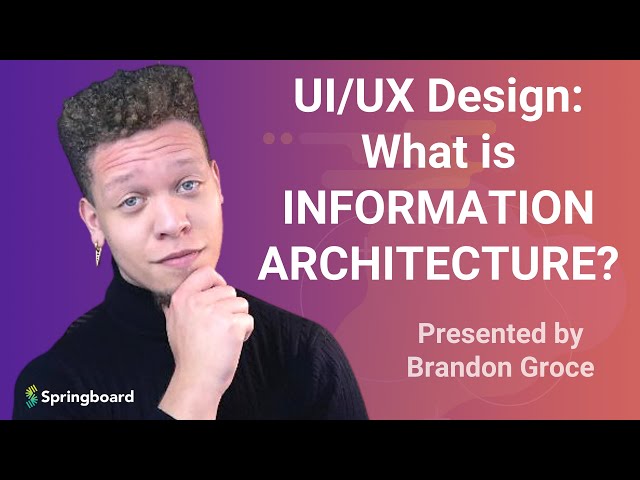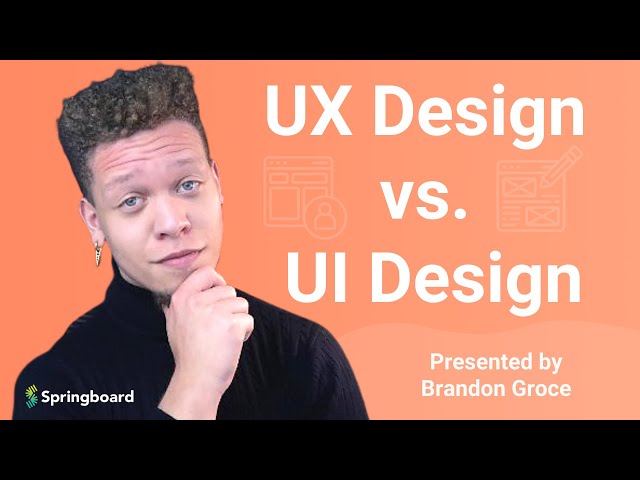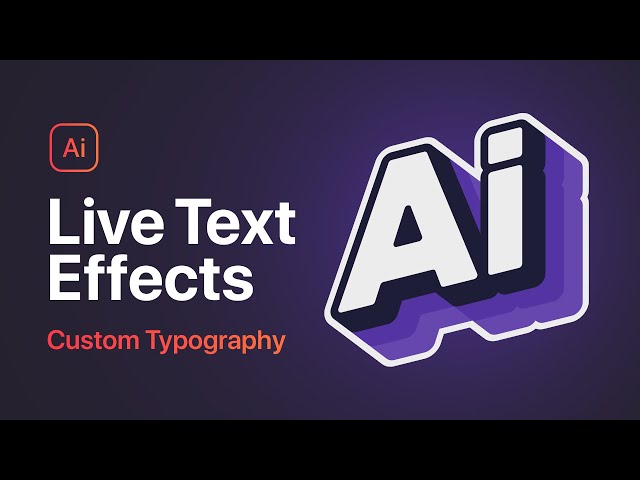Free UX Design Course
Dive into UX design with our free starter course. Transform your creative ideas into user-friendly solutions.
If you’re hunting for a design role, chances are you’ve seen plenty of job posts like below.
In this role, a junior UX designer is expected to transform ideas into effective user experiences, create engaging designs according to project specifications, and help to create a variety of UX deliverables.

But what skills does a UX designer need in order to accomplish this? In this article, we’ll break down the technical and soft skills you need to get hired for a UX design role—and explain how you can build the necessary UX knowledge and hands-on design experience to make your application competitive.
What Skills Does a UX Designer Need?
UX designers build frictionless user experiences that meet real user needs. To do this, they apply technical skills like user research, prototyping, and usability testing. They also need soft skills like empathy, collaboration, and critical thinking.
Let’s explore the key skills that designers need to create useful, accessible, and delightful user experiences.
Technical Skills for a UX Design Career
Company size can affect the diversity of technical skills required to land a design position. At large companies, design teams are often divided into specialist roles, while designers at startups commonly participate in product development from start to finish. At mid-sized companies, a “T-shaped” skill set is common, in which designers supplement generalist skills with specialized knowledge regarding a specific aspect of design.
UX designers typically begin as generalists and develop specialized skills over time. Former graphic designers may excel at user interface design, while psychology enthusiasts might embrace user research. Nevertheless, all design jobs require a strong command of the following fundamental skills:
User Research

After defining a product’s concept, designers gather information about user behavior and psychology through user research. UX research helps designers empathize with users, identify design opportunities, and validate or disprove assumptions about a product’s target audience.
Key user research skills include:
- Qualitative research. User interviews, diary studies, and surveys reveal user wants, needs, expectations, motivations, attitudes, goals, and pain points.
- Quantitative research. User testing, funnel analysis, and technical evaluation of user analytics measure the size, scale, and statistical significance of user problems.
- User persona building. Designers harness user interview insights to build semi-fictional representations of a product’s target users. These user personas help designers personalize products to satisfy unique needs within segmented audiences.
Findings gleaned through user research guide design decisions throughout the product development process.
Related Read: Qualitative vs. Quantitative UX Research Methods
Get To Know Other Design Students
Rachel Millman
Product Designer at Bonterra
Allyssa Van Camp
Student at Springboard
Heidi Sanders
Sr. Digital Designer at Kendo Brands
Wireframing and Prototyping

Designers create wireframes to outline a product’s framework. Wireframes function as blueprints that visualize the basic structure of a design, focusing on the layout of a product’s key elements.
Simple, low-fidelity prototypes communicate a product’s core functionality, information architecture, and user flow between screens. Complex, high-fidelity prototypes incorporate images, color, typography, interactive features, and other UI elements to simulate the final product.
Key wireframing and prototyping skills include:
- Fluency with prototyping tools. UX designers use software like Sketch, Figma, InVision, or Adobe XD to create wireframes and prototypes.
- Visual communication. When wireframing and prototyping, designers visually describe design solutions in varying degrees of detail.
- Command of design theory. Design decisions should reflect core usability heuristics like consistency, user control, system status visibility, and more.
Information Architecture
Information architecture concerns the organization of a product’s content to enhance usability. Effective information architecture structures content in a way that reduces the user’s cognitive load, improves product navigability, and boosts information discoverability—all of which help users complete tasks with ease.
Important information architecture skills include:
- Content inventory, grouping, and audits. Designers need to determine what content exists, where that content is located, the relationships between that content, and that content’s utility, accuracy, and effectiveness.
- Taxonomy and labeling. Designers organize and classify content items based on similarity. Items may be classified according to sections, categories, or metadata tags.
- Hierarchy and navigation. Designers must determine the structure of a product’s content and determine how users will move through that structure.
Designers use information architecture to ensure that important information is easily accessible to users.
Related Read: How Do You Become an Information Architect?
Usability Testing

Designers conduct usability testing to validate their design decisions. Through focus groups, A/B testing, surveys, and more, designers evaluate how users interact with a product. Usability testing can reveal sites of friction and guide future iterations.
Important usability testing skills include:
- Qualitative testing. Qualitative methodologies gather insights and anecdotes about how users interact with a product. These techniques identify where problems exist and why users are experiencing issues.
- Quantitative testing. Quantitative methodologies collect data to assess a product’s user experience according to various UX metrics. This data measures the scope and scale of a product’s impact on users.
- Synthesis and analysis. Designers must identify patterns in data and interpret results in a way that informs future iterations of a product or feature.
Usability testing helps designers diagnose UX problems, discover design opportunities within a product, and study user behavior and preferences.
Visual and Interaction Design

When creating a digital product, designers employ visual elements like typography and color palettes as well as interactive elements like error messages and buttons to enhance usability. Strong interface and interaction design improve navigability, information conveyance, and functionality while evoking positive emotions in users.
Key user interface design skills include:
- Visual design. Designers use space, contrast, visual hierarchies, typography, color theory, and more to create frictionless, beautiful interfaces.
- Interaction design. Designers must determine how to guide users through a product’s task flows and event sequences with appropriate directions and visual cues.
- Creating design systems. Designers build style guides, pattern libraries, and design toolkits to codify a product’s design language.
Here’s an example from Spotify of what that looks like in practice:

Business Acumen
The design process begins with product definition—a phase in which product development teams work with key stakeholders to establish expectations for a product and define business goals.
Key business skills for UX designers include:
- Value proposition mapping. Based on insights from stakeholder interviews, designers map out how a product will deliver value. These propositions help stakeholders and designers align business goals with user needs.
- Selling ability. Designers must win support for their vision from investors, project managers, and other stakeholders and sell the value of their work as a whole.
- Business lingo. To make a business case for a design, designers must speak to a company’s goals, limitations, and market position—and communicate their vision in a way that resonates with stakeholders.
Business acumen can help designers advocate for UX and influence stakeholder decisions.
Programming Knowledge
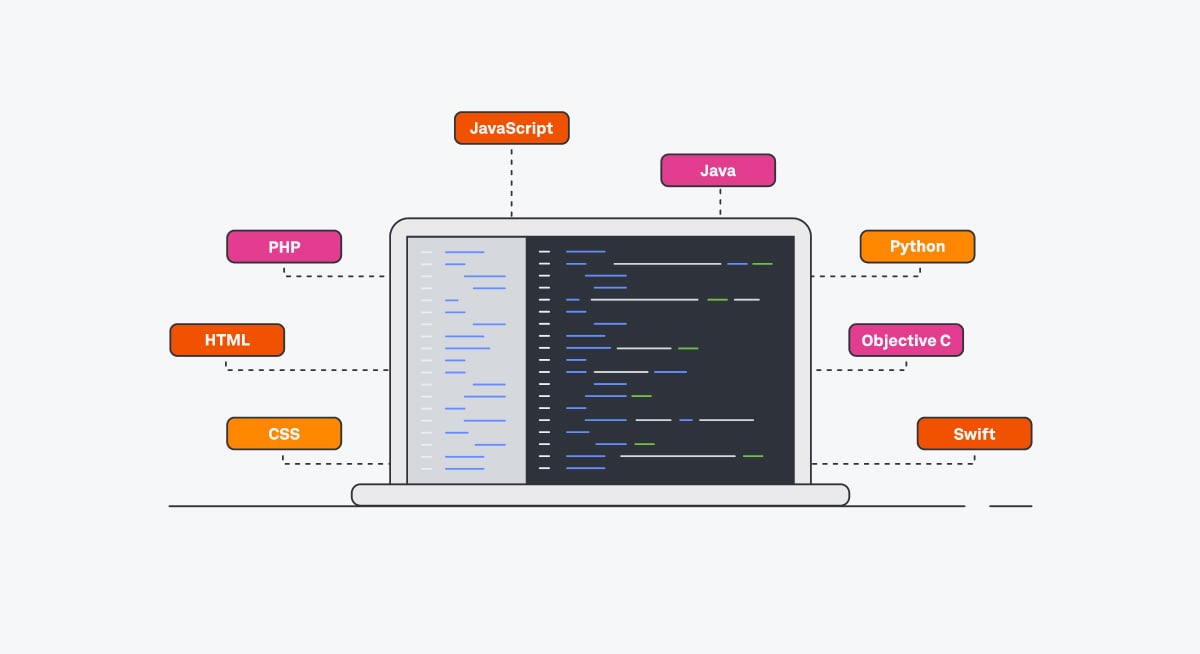
Although coding skills aren’t required to launch a career in UX, basic programming knowledge will enhance your marketability as a job seeker. Designers equipped with programming knowledge understand how coding limitations can affect the implementation or capabilities of a design.
Useful programming knowledge for UX designers includes:
- HTML. This markup language is used to format the structure of a page.
- CSS. This language of “style rules” is used to stylize HTML elements and enables the manipulation of font, color, size, layout, and more.
- Javascript. This scripting language is used to implement dynamic, interactive features.
Rudimentary programming knowledge also facilitates communication and collaboration with software developers who build products according to design specifications.
Here’s an example of what a UX designer’s code might look like:

Soft UX Skills Essential for a Design Career
UXers rely on a patchwork of soft skills to bring their designs to fruition. These crucial skills include:
Communication
Designers need robust communication skills to conduct effective user research, interface with stakeholders, and establish the vision for a finished product. Active listening is important, as is the ability to convey ideas both verbally and visually.
Problem Solving
Designers must be able to succinctly define a design problem and ideate possible solutions based on user research. Designers must also be able to identify and understand sites of friction within a design and iterate potential improvements based on user behavior.
Decision Making

UX designers understand the importance of decision-making, as this informs information architecture and enable designers to present the right information at the right time.
Ability to Receive and Implement Feedback
UX design is an ongoing process of experimentation, testing, and refinement. Designers must be able to receive and implement feedback from users, teammates, and stakeholders in subsequent iterations of their design.
Collaboration
UXers frequently work with others. Designers must be able to collaborate with one another—as well as with marketers, software developers, project managers, and other non-UX professionals within cross-functional teams.
Organization and Time Management
UX designers need to categorize and prioritize a range of responsibilities. In addition to managing tasks related to various stages of the design process, UXers must also chisel out time for regular team and stakeholder meetings.
Eye for Detail
Attention to detail is a critical skill in user interface design. Slight changes related to layout, balance, proximity, spacing, font, and color can all affect the appearance and usability of an interface.
Creativity
UX designers must ideate creative solutions to user problems while using visual and interactive elements to evoke emotion and generate value.
Empathy
Designers use emotional intelligence to connect with a user’s wants, needs, and pain points—in other words, to develop user empathy. Effective design solutions are grounded in empathy for users.
Flexibility and Adaptability
To bring a product to life, designers field and integrate input from their entire team—often including non-UX professionals. The iterative nature of the design process also requires designers to pivot and adjust deliverables frequently.
How To Develop (or Improve Upon) Essential UX Design Skills
Wondering how to cultivate—or maybe strengthen—your design skills? Start here.
Read, Watch, Listen, and Learn
Use free UX resources to deepen your theoretical knowledge, familiarize yourself with popular design tools, and explore design trends. Read on for a list of top UX design books, blogs, videos, and podcasts.
Books
- The Design of Everyday Things: Revised and Expanded Edition. Written by usability pioneer Don Norman, this book is considered the bible of UX. Although it focuses on physical—not digital—products, its exploration of cognitive psychology in the context of design makes this book a must-read.
- Hooked: How to Build Habit-Forming Products. Product success hinges on user engagement, which in turn hinges on a product’s UX. Geared towards entrepreneurs and product managers, this book will help UXers understand product expectations from a business perspective.
- Universal Principles of Design. If you’re looking for a resource akin to a UX textbook, consult this comprehensive and cross-disciplinary encyclopedia of design.
Blogs
- Nielsen Norman Group. Produced by UX experts Don Norman and Jakob Nielsen, this blog offers a plethora of in-depth yet beginner-friendly guides that explain the nitty-gritty of UX.
- XD Ideas. Adobe’s design blog explores a variety of UX topics. The blog’s content covers methodologies, best practices, tips and tricks, foundational knowledge, emerging trends, thought leader interviews, and insights about the social impacts of design.
- Inside Design. InVision’s design blog offers career advice, designer profiles, and explorations of emerging industry trends.
YouTube Videos
- Brandon Groce: UX Design Tips and Tutorials. Presented by designer and Adobe Partner Brandon Groce, this video playlist teaches introductory UX concepts and explains how to land a high-paying industry design job.
- UX Design Real Talks. This series explores UX in conversation with working designers from Google, Facebook, Instacart, and more.
- Danksy. This channel offers how-to and tutorial videos for those looking to learn how to use design tools like Adobe XD, Sketch, and more.
Podcasts
- Design Review. Every episode, this podcast explains a vital design principle in the context of real-world scenarios.
- Wireframe. This Adobe and Gimlet Media collaboration explores numerous UX topics with a narrative storytelling approach.
- Design Details. Hosts Brian Lovin, a GitHub product designer, and Marshall Bock, a YouTube design systems lead, offer practical advice as well as high-level reflections on the impacts of UX design.
Enroll in a Bootcamp
A career-oriented bootcamp program like Springboard’s UI/UX Design Bootcamp will help you build the technical skills and hands-on experience you need to get hired. Over the course of six months, Springboard students explore an expert-curated curriculum with one-to-one guidance from an industry expert mentor.
In addition to multiple mini-projects, students complete four professional portfolio projects—including a design sprint and a 40-hour industry design project in which students are matched with a real company to solve a business problem.
Springboard’s UI/UX Design Career Track is a flexible online course that offers a job guarantee. Students receive personalized career coaching including job interview prep, resume review, and more.
Follow Experts on Social
Social media offers opportunities for emerging designers to tap into the wisdom of UX thought leaders. To get started, follow these UX movers and shakers on Twitter:
- Julie Zhuo. Julie Zhuo worked for 14 years as the VP of Design for Meta (formerly Facebook). Online, she discusses design, data-driven decision-making, and product building.
- Katie Dill. Former Director of Experience Design at AirBnb and VP of Design at Lyft—and current Head of Design at Stripe—Katie Dill is known for her involvement with tech companies that pioneered the use of modern UX.
- Elizabeth Churchill. As Google’s Director of UX, Elizabeth Churchill might occupy one of the most influential roles in the UX industry. Her background includes expertise in artificial inteligence, research science, cognitive science, psychology, and cognitive ergonomics.
Immerse Yourself in the UX Design Community

Wondering how to tap into a network that will facilitate your professional development? Here’s how to get your foot in the door.
Network
To advance your career, you’ll need to build relationships with like-minded designers. Try these networking tips to start out on the right foot:
- Connect with your heroes. If a designer’s work inspires you, let them know! Reach out via social media, LinkedIn, or email.
- Turn your focus outward. Instead of opening with an ask, focus on building a connection. Ask the person you’re meeting with about their career journey, current projects, or their opinions on emerging design trends.
- Keep in touch. Maintain and grow your relationships by continuing to engage with new connections online or in person.
Online Communities
Join these digital communities to connect with and learn from other designers:
- Dribbble. Designers can draw inspiration from and interact with the work of other designers through this social networking community. Upload work of your own or peruse the job board for UX roles.
- UX Design Community. This Slack channel is devoted to resource and knowledge sharing, design problem exchange, and helping one another grow.
- User Experience Stack Exchange. Need an answer to your UX question? Consult the user experience board on Stack Exchange, a network of tech-oriented Q&A communities.
In-Person Conferences and Meet Ups
Supplement your online networking with in-person events, such as:
- Dribbble Meetups. These self-organized events create opportunities for designers to socialize, talk shop, and get to know their local design community.
- UX Conferences. To cut costs, look for a UX conference that doesn’t require overnight travel. Learn from keynotes and panel discussions and connect with other designers during breakout sessions and social events.
Complete Volunteer Projects
Offer your design services free of charge to practice applied UX skills. Pitch a free redesign to a non-profit or local business that needs to update its web presence, or create a website for a friend or family member.
Find a Mentor

A UX design mentor is vital for professional development—which is why each student in Springboard’s UI/UX Design Career Track is matched with an industry expert mentor. Students meet regularly with mentors via one-to-one calls during which mentors answer questions about the curriculum, provide feedback on projects and offer career advice as well as insights about the design industry.
FAQs About UX Skills
Check out these answers to frequently asked questions about the skills you’ll need to become a UX designer.
What Do UX Designers Actually Do?
UX designers conduct user research, ideate, sketch, wireframe, prototype, conduct usability testing, and iterate. They also meet with teammates and product owners regularly.
Is Coding Required for UX Design?
No. Coding knowledge can add extra conceptual depth to your designs, but coding skills are not required for UX design.
Can You Become a UX Designer Without a Degree?
A design degree is not necessary to land a UX role. UX professionals come from diverse educational backgrounds, and most acquire UX skills through a bootcamp program or self-learning.
Can You Become a UX Designer Without Any Experience?
A strong design portfolio is necessary to land a UX designer position without any experience. The projects in your portfolio will need to demonstrate a strong command of UX designer skills.
Since you’re here
If you want to work in design, you can. It’s that simple. With our UX Bootcamp, we’ll help you launch your design career in 9 months or less. Browse our free UX salary guide to see what you could be making