Free UX Design Course
Dive into UX design with our free starter course. Transform your creative ideas into user-friendly solutions.
Looking to become a UI designer? In this detailed guide, we’ll explore the vibrant UI industry as it stands in 2024, discuss why now is the perfect time to start your career, and provide you with all the tools and knowledge you need to make a successful transition.
Whether you’re a beginner or looking to shift careers, our insights will help you navigate this creative and ever-evolving field. Join us as we delve into the essentials of becoming a UI designer and turn your passion for design into a thriving career.
How To Become a UI Designer
Want to become a UI/UX designer but don’t know where to start? Let’s break down the process step by step.
-
Take a Course
-
Make a List of Your Career Interests
-
Build Your Foundational Skills
-
Develop Soft Skills
-
Reinforce Your Skills with Free Resources
-
Design Products That Align with Your Interests
-
Get Feedback on Your Designs
-
Get Real-World Experience
-
Combine Everything into Your Resume & Professional Portfolio and Apply for Jobs
-
Stay Updated
-
Job Search and Career Paths
1. Take a Course
Embarking on a UI/UX design bootcamp like Springboard’s offers invaluable advantages for aspiring designers. It equips you with a structured curriculum, honing essential skills and concepts. Through hands-on projects, mentorship, and constructive feedback, you rapidly accelerate your learning curve and design skills. Moreover, courses often provide industry connections and internship opportunities, elevating your job prospects and ensuring a solid foundation for a thriving career in UI/UX design.
2. Make a List of Your Career Interests
Think about your passions and transferable skills. Are you interested in graphic design? Are you obsessed with typography and color theory? If you have an eye for design, you might be interested in a career as a visual designer. On the other hand, if you’re curious about human-computer interaction and find yourself thinking about ways to make digital products easier to use, you might be interested in interaction design. UI/UX skills will open up a variety of career paths within the design industry.
3. Build Your Foundational Skills
UI/UX design courses like Springboard’s UI/UX Design Career Track can help you master design fundamentals and develop the practical skills you need to get hired. Students enrolled in bootcamp programs like Springboard learn to use Figma, Sketch, and other industry-standard design tools. Each student is also paired with a design mentor to guide them through the curriculum, which covers all phases of product development.
UI designers need to understand how users interact with digital interfaces. Study design principles to create interfaces that are easy to navigate and intuitive to use. Familiarize yourself with techniques such as information architecture, wireframing, and prototyping to effectively communicate your design ideas.
A key aspect of UI design is understanding the needs and preferences of the target audience. Learn how to conduct user interviews, surveys, and testing to gather insights that will inform your design decisions. User research helps you create interfaces that are tailored to the users’ goals and expectations.
4. Develop Soft Skills
UI designers need to collaborate effectively with cross-functional teams, including UX designers, developers, and project managers. Develop strong communication and interpersonal skills to effectively convey your design ideas and work well within a team. Additionally, cultivate skills such as problem-solving, time.
5. Reinforce Your Skills with Free Resources
Use free design tutorials to sharpen your technical skills and brush up on basic principles of design. Experiment with free resources like:
- Hackdesign. This free resource offers lessons focused on specific areas of UI/UX design, including typography, mobile app analytics, content strategy for interfaces, designing with code, and more. Hackdesign’s lessons are created by top designers involved with companies like Airbnb, Tech Crunch, and more. Design challenges, tool guides, and more are included.
- Figma. Figma offers a collection of design exercises and practice files. Use this free resource to brush up on developing user storyboards, reducing complexity, creating design briefs and mood boards—and more. Figma’s content covers design thinking, accessibility, user research, and other key components of effective UI/UX design.
- UX Project Checklist. From icon usability to micro-interactions, this Github resource covers every component of a successful design project. Use this checklist to evaluate your projects and see where you can make improvements. If you’re stuck or want to learn more about different project components, the checklist offers deep-dive articles on each item.
6. Design Products That Align with Your Interests
Designing products that dovetail with your passions and unique domain knowledge can help you land a job in that sector. So if you’re a foodie, then create an app that helps users find new pop-up restaurants in your city. Apply this approach to the types of projects you tackle as well. If you’re interested in UI design, focus on creating mockups with beautiful interfaces. If you’re interested in user research, dig into user interviews and create strong user personas. Envision the job you want and tailor your work to your ideal design career path.
7. Get Feedback on Your Designs
Join a design community to ask questions about and get feedback on your design projects. You’ll also be able to use these forums to network. You might even build relationships with designers who could connect you with a future employer. Vibrant design communities include:
- UX Stack Exchange. This question-and-answer forum caters to UI/UX designers, UX researchers, information architects, and interaction designers. From usability to interaction design, each post on the forum is tagged by subject matter, which makes information retrieval a breeze.
- Designer Hangout. This invitation-only network is recommended by industry experts like Jared Spool and Laura Klein. As part of Designer Hangout, you’ll get feedback on your designs as well as opportunities to progress your career through networking.
- Dribbble. Dribble is a community of designers sharing their work. Other users can leave suggestions or praise for your design through comments on the platform.
8. Get Real-World Experience
Practical experience goes a long way in the eyes of potential employers. To demonstrate your technical skills, you’ll need to bring your designs to life with real projects and collect these projects into a UX design portfolio that you can show to hiring managers. Try redesigning your favorite websites to improve usability, consistency, or user control. Get a design internship, or offer your services as a designer to friends, family, and local businesses free of charge.
9. Combine Everything into Your Resume & Professional Portfolio and Apply for Jobs
Once you’ve built a resume as a UI/UX designer and compiled your best work in an online portfolio, you’ll be ready to design jobs. Search for opportunities using industry-specific job boards like UX Jobs BoardAngelList. Reach out within your network for connections to prospective employers. If you enroll in a career-focused bootcamp program like Springboard’s UI/UX Designer Career Track, a career coach will help you build your resume and create a job search strategy.
10. Stay Updated
UI design is a rapidly evolving field, with new trends and technologies related to the process emerging regularly. Stay updated with the latest design trends, tools, and best practices by reading industry blogs, attending design conferences, and participating in online design communities. Continuous learning and staying current with industry developments will help you stay competitive as a UI/UX designer.
11. Job Search and Career Paths
Once you have built a strong portfolio and acquired the necessary skills, start searching for UI design opportunities. Look for job openings in design agencies, tech companies, or startups. Career paths in UI design can vary, with opportunities to specialize in areas such as mobile app design, web design, or even move into UI/UX designer or management roles. Explore different career paths and identify the areas that align with your interests and goals.


Become A UX Designer. Land a Job or Your Money Back.
Master Adobe XD, Figma, and Sketch. Work 1:1 with an industry mentor. Build a portfolio. Land a job — or your money back.
UI vs UX Design
Becoming a UI (User Interface) designer versus a UX (User Experience) designer involves focusing on different, yet interconnected aspects of product design. UI design is akin to the artistry of product design, where you concentrate on the visual and interactive elements of a product’s interface. This includes the layout, color schemes, buttons, and typography – essentially, everything that makes an interface aesthetically pleasing and functional.
On the other hand, UX design delves deeper into the overall experience of the user. It’s more about understanding and optimizing how a user interacts with the product, focusing on usability, accessibility, and the journey a user takes through an application or website. UX designers conduct research, create user personas, and map out user flows to ensure the product is not only visually appealing but also intuitive and user-friendly.
While UI design is about the ‘look’ and ‘feel’, UX design is about the overall ‘function’ and ‘usability’. Both roles are crucial in product development and often overlap, but each has its distinct focus and set of responsibilities.
What Skills Do You Need to Become a UI Designer?
A user interface designer is a crucial part of the design process, responsible for creating user-friendly and intuitive experiences. To excel in this role, a UI designer should possess a range of aptitudes and UI design skills including:
- Soft Skills, Like Empathy. A UI UX designer needs to empathize with users, understanding their goals, motivations, and pain points. By putting themselves in the users’ shoes, UI designers can design experiences that truly meet their needs. They also need solid communication skills.
- User Research. A UI UX designer should have a strong aptitude for conducting user research. A designer has to gather insights through interviews, surveys, and testing, enabling them to make informed design decisions based on user feedback. Even new UI designers should master design fundamentals like research right away.
- Information Architecture. A UI UX designer should have a solid understanding of organizing and structuring information. They should be able to create intuitive navigation systems and logical content hierarchies that facilitate easy user interaction.
- Interactive Design. A UI UX designer should possess a deep understanding of how users interact with digital products. They must be skilled at designing user interfaces (UI) that are visually appealing, functional, and easy to use. This requires a combination of UI design principles and user interface design skills.
- Prototyping. User interface design experts need to be proficient in prototyping tools and techniques. A designer should be able to quickly create interactive prototypes to test and validate design concepts with users, allowing for iterative improvements based on feedback. These prototypes will make up your UX portfolio.
- Collaboration. Soft skills are essential for any UI UX designer, as they often work closely with cross-functional teams including developers, web development teams, product managers, and stakeholders. Effective communication, active listening, and teamwork are crucial for successful collaboration and ensuring that design goals align with business objectives.
- Analytical Thinking. UI UX design skills aren’t the only skills you need. UI designers should have strong analytical skills to interpret user research data, identify patterns, and draw meaningful insights. This aptitude allows a UI UX designer to make data-driven design decisions and continuously improve the user experience.
- Problem-Solving. UI designers must possess a knack for problem-solving. They should be able to identify user pain points, brainstorm creative solutions, and iteratively refine designs to address those challenges effectively.
- Enjoy the Iterative Design Process. UI designers should be familiar with the iterative design process, which involves continuously testing and refining designs based on user feedback. This aptitude allows the UI designer to create user-centered designs that evolve and improve over time.
- Adaptability. The field of design is constantly evolving, with new technologies and design trends emerging regularly. UI designers should have an aptitude for staying updated on the latest industry developments and be adaptable to incorporate new tools and techniques into their design process. Completing a design course every few months will assist and give you the competitive edge you need.
Have an eye for design?
Learn Adobe XD, Figma, Sketch and other design tools. Work with your mentor to land your dream UI/UX Design job.
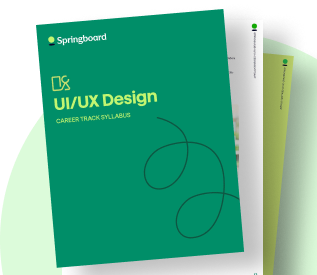
What Does a UI/UX Designer Do?
A designer plays a crucial role in creating engaging and intuitive digital interfaces. Their responsibilities vary but generally include:
- Designing Interfaces: Crafting the visual aspects of websites, applications, and software. This involves selecting color schemes, typography, and layout to ensure an aesthetically pleasing and functional interface.
- Creating Prototypes and Wireframes: Developing prototypes and wireframes to visualize the design and layout of the digital product before it’s fully developed.
- User-Centered Design: Focusing on user needs and preferences to create interfaces that are easy to navigate and use.
- Collaboration: Working closely with UX designers, developers, and product managers to ensure design consistency and functionality across the product.
- User Testing and Feedback: Conducting user testing sessions to gather feedback and making necessary adjustments to improve the user interface.
- Staying Updated: Keeping up with the latest design trends and technologies to ensure modern and effective designs.
Differences across industries and roles:
- In Tech Companies: Emphasis on software and app design, often with a focus on scalability and integration with complex systems.
- In Digital Agencies: More project diversity, working on various client projects ranging from websites to mobile apps.
- In Startups: Often wearing multiple hats, including UX design and sometimes even front-end development.
- Senior Roles: Involvement in strategic decision-making, mentoring junior designers, and leading design projects or teams.
Overall, a UI designer’s goal is to create user-friendly and visually appealing interfaces that enhance the user’s experience with the product.
Get To Know Other Design Students
Janessa Poole
Content Designer at Reforge
Bria Fauntleroy
Springboard X Blacks In Technology Fellow at Springboard
Reyna Martinez
Associate UX Designer at ServiceMax
Where You’ll Start
Once you’re ready to start your career in UX/UI design, you can apply for several jobs:
- Junior Designer. As a Junior Designer, you’ll be responsible for assisting in the design of user interfaces for web and mobile applications under the guidance of senior designers. Your tasks will include creating basic layouts, color schemes, and interactive elements, as well as implementing feedback from user testing sessions. This role is ideal for those who have a foundational understanding of UI principles and are looking to gain practical experience in the field.
- Design Intern. In this role, you’ll gain hands-on experience by working on real projects alongside experienced designers. Responsibilities typically include supporting the design team in daily tasks, such as creating wireframes, designing UI elements, and conducting basic user research. This position is perfect for students or recent graduates looking to apply their theoretical knowledge in a professional setting and build their portfolio.
- Freelance Designer. As a freelance designer, you’ll have the opportunity to work on a variety of projects for different clients. Tasks may include designing interfaces for websites, mobile apps, or even software applications. This role requires good communication skills to understand client needs and the ability to manage your own time effectively. It’s a great option for those who prefer flexible working hours and want to build a diverse portfolio.
- Design Assistant. Working as a Design Assistant, you’ll support a lead designer in creating and refining user interfaces. Responsibilities often include preparing design materials, assisting in prototype development, and performing basic usability testing. This role is a stepping stone for those who aspire to take on more complex design responsibilities in the future.
Each of these roles offers a unique opportunity to develop and hone your design skills, providing a solid foundation for a career in this dynamic and creative field.
What Is the Average UI Salary?

User interface design professionals with less than a year’s experience will earn around $59,143 per annum in the USA. More senior employees will likely earn around $95,000 per year. Having said that, the salary for a designer can vary depending on where you live and how much experience you have.

Learn From the Experts: How To Become a UI/UX Design Expert
Wondering how to approach your UI/UX design learning journey? Take cues from professional designers who made the jump. Here are a few videos in which pro designers discuss how they launched their careers:
Brandon Groce. In this video, designer and Adobe Partner Brandon Groce explains how he built his design career from the ground up and offers tips to help viewers do the same:
Nicky Arthur. In this video, Springboard grad Nicky Arthur explains how she transitioned from graphic design into user experience design. She discusses her career switch as well as her passion for research and usability testing:
Pete Bruno. In this video, Springboard grad Pete Bruno explains his journey from working in construction to working in UX design. He talks about the importance of building a strong portfolio, how to evaluate design challenges, and more:

Looking to switch careers?
Look to Springboard.
Springboard is an online tech learning platform that provides everything you need to land a job as an analyst, designer, or developer. Including a Job Guarantee.
Interested in UX Design Instead?
OK, you’ve read all about what it takes to become a UX designer…but you’re more interested in the UX desing process. Don’t worry, the two are related. However, your UX design portfolio will look very different.
UX design, short for user experience design, is the process of designing products and services that are easy to use, enjoyable, and efficient. It’s about understanding what users need and want and then creating products that meet those needs in a way that is both functional and pleasurable.
UX designers are the people who do this work. They use a variety of methods and tools to understand users, such as research, prototyping, and testing. They then use this information to create designs that are both usable and desirable.
UX design is important for all kinds of products and services, from websites and apps to physical products like cars and furniture. Good UX design can make a big difference in how successful a product is.
Here are some of the key things that UX designers do:
- Research: UX designers start by researching their target users. This might involve things like surveys, interviews, and usability testing. The goal is to understand what users need, want, and pain points.
- Prototyping: Once they have a good understanding of users, UX designers will start to create prototypes of their designs. Prototypes can be anything from low-fidelity sketches to high-fidelity mockups. The goal is to get feedback from users early and often so that the final product is as good as it can be.
- Testing: UX designers will test their designs with users throughout the design process. This helps to identify any usability problems early on so that they can be fixed before the product is launched.
- Design: Finally, UX designers will create the final design of the product. This includes things like the layout, the visual design, and the interaction design.
UX design is a complex and challenging field, but it can be very rewarding. UX designers who are able to create products that are both usable and enjoyable can make a real difference in the world.
Here are some examples of how UX design can be used to improve products and services:
- A website that is easy to navigate and find information on.
- An app that is easy to use and doesn’t require a lot of thinking.
- A physical product that is easy to understand and use.
If you’re interested in learning more about UX design, there are a number of resources available online and in libraries. You can also find UX design courses and workshops at many colleges and universities, or join a UX design bootcamp.
FAQs About Becoming a UI/UX Designer
Read on for answers to frequently asked questions about how to launch a design career.
How Long Does It Take To Learn Design?
Designers rarely hold formal degrees in UI/UX. Most enroll in bootcamp programs to build the skills they need to get hired. This type of design program will typically require six to nine months of study, depending on your schedule, pace, and learning style.
Self-learning will likely take longer, as you’ll need to build your own curriculum, answer your own questions, and separate the wheat from the chaff when evaluating resources, exercises, tutorials, and advice.
Can You Get a UI/UX Job With No Experience?
It is possible to get a UI/UX job with no professional experience, but you’ll need an outstanding portfolio to get noticed by hiring managers. If you enroll in a design bootcamp, you’ll be able to build applied skills through hands-on, project-based learning.
As a student in Springboard’s UI/UX Design Career Track, you’ll gain job-ready skills through mini projects, four portfolio projects, and a 40-hour industry design project that solves a business problem for a real company. In addition to honing your technical skills, these projects will comprise the professional design portfolio that you need to get hired.
Does Design Require Coding?
As a designer, understanding coding isn’t mandatory, but it’s beneficial. It bridges the gap between design and functionality, enhancing collaboration with developers and refining the end product.
Can You Become a UI Designer on Your Own?
Yes! Self-taught UX/UI designers exist, but learning user experience or user interface design on your own can be difficult. You’ll need to create your own learning path, which can be a fraught process without any prior design knowledge. Because of the difficulties of this, many choose to instead enroll in UI/UX design bootcamps or UX certification programs, where you’ll also be able to develop a professional design portfolio with the help of an industry-expert mentor, like a UI design lead or UX team leader. But if you’re committed to the self-taught path, then read on!
Since you’re here…
Not sure where you’ll find the time to learn UX and UI skills? We’re here to help. Our fully flexible UI/UX Design Bootcamp takes just 12-15 hours a week over 6 months and is proven to increase student salaries by $25,033 on average per annum. We’ve helped over 10,000 students make the switch without quitting their day jobs – shouldn’t you be next? Jump in today with our free design fundamentals course.









