Free UX Design Course
Dive into UX design with our free starter course. Transform your creative ideas into user-friendly solutions.
UI design is part of every digital experience. UI designers are pivotal in how users interact with a website or app, as they design and iterate every drop-down menu, button, image, and text on every single app or website that you use.
The impact that UI designers have on digital products is abundantly clear. But what’s less obvious is what UI designers do on a day-to-day basis—it’s easy to see the end result of the UI design process, but what does a typical day look like for a UI designer?
If you’re curious about the answer to that question, then this guide is for you. Keep reading to get a glimpse of what a UI designer does every day.
What Does a User Interface (UI) Designer Do?
A user interface designer plans and designs the graphical elements for the user interface of a digital product. This could be an app, website, or other device promoting human-computer interaction. UI design combines elements of user experience (a part of UX design) and graphic design. This means they need to serve the user while catering to business goals using design principles. UI design differs from UX design, though they have intersecting elements.
Working as a UI Designer: An Overview
UI designers have diverse responsibilities depending on the industry and type of company.
Job Description
Here’s what you can expect from a typical UI designer job posting:

You must also be adept at UX tasks, and a thorough understanding of UX principles and workflows is vital. You should know how to set up user experience design systems within brand guidelines.
A Day in the Life
A typical day for a UI designer will entail the following:
- Attending design review meetings where they receive feedback on mockups, explain their design rationale, and go over any clarifications the client may need. Other meetings will involve gathering project requirements.
- Collaborating with UX designers, product managers, and other teams on active projects. This includes identifying problems in the current state of the website or app, such as bloated icons and logos, inconsistent text, shabby navigation bars, crowded pages, etc.
- Redesigning graphical and interactive elements through Sketch, Figma, and other UI design tools.
- Assisting UX designers with information architecture maps for a website or app to plan which content is the most important.
- Doing user research to make the UI of a website more efficient.
- Creating wireframes and prototypes based on the information architecture.
- Contributing to administrative work such as documenting design decisions.
If you want to know more about how UI designers spend their day, check out the subreddit r/userexperience. Multiple UI designers on the subreddit have described their process for UI projects as follows:
- They first receive a brief of the problem and the general plan. The teams ask questions to clarify client expectations related to UI design.
- They then ensure the UX researchers have provided the information needed to solve the problem.
- They collaborate with other departments, such as back-end developers and UX designers. The teams coordinate to ensure progress on all parts of the problem with a collective approach.
- The next step is conceptualization and mockup creation, usually with tools like Figma. Once testing is over, the next step is design, which is executed by a project’s developers.
- At this juncture, multiple departments come together. The copywriter approves the website/app screen copy. The developers identify potential obstacles. Product designers check if the UI is consistent with the product functionalities.
- Once the developer teams have written the code, the finishing touch is quality assurance and troubleshooting bugs.
UI Designer Role and Responsibilities: By Company Size
The above day-to-day represents UI designer responsibilities across the board. Other specific tasks that UI designers undertake depend on the organization’s size:
Startups and Small Companies
The smaller the company, the more varied your role will be. You may have to build a website or app from end to end for some digital products. This includes creating a concept for each page and screen and designing all the visual elements for every page. If the team is small and you’re the most experienced (or the only UI designer), you’ll also have to draft brand design guidelines for future iterations.
You may also be in charge of the UI/UX tool stack, user interviews, and product research. You’ll likely have few team members, if any at all, to collaborate with. This means having more control over the entire process, albeit with a limited budget.
Some ways to create an impact as a UI designer at a startup include:
- Facilitating stakeholder interviews to understand what kind of brand persona you need to communicate through the user interfaces.
- Performing usability tests that involve the user talking through what they are doing. Ask them to do specific actions on the platform and observe the mistakes they make and the obstacles they face.
- Building user personas based on who the target users are.
Designers at startups wear multiple hats and have a say in product redesign, sales, branding, and marketing.
Mid-Sized Companies
At a mid-sized company, you’ll likely have a dedicated UX/UI team with more defined responsibilities. You’ll focus on:
- Working with product managers to understand user needs and requirements.
- Conducting heuristic evaluations for existing UIs to identify usability issues.
- Implementing the style guide.
- Making changes according to A/B tests and other usability testing UX designers have performed.
Large Companies
Designers will perform more specialized roles in big organizations with numerous digital and physical products with digital UI. They will usually be responsible for only one aspect of the UI design process.
UI Designer Role and Responsibilities: By Career Stage
Here’s a breakdown of a UI designer’s tasks based on how much experience they have:
UI Design Intern
As an intern, you will probably have a mentor or senior designer who you will assist in design projects. You might also contribute to quantitative portions of user research. Your goal at this point should be to shadow senior designers. Ask questions when you can, and absorb as much information and knowledge as possible.
Junior UI Designer
By now, you should have a UI design portfolio and anywhere up to two years of experience. You should also have fundamental knowledge of design principles and responsive design and be proficient with popular UI design tools. You must be comfortable with style guidelines related to brand vibe, color palettes, typography, etc.
Mid-Career UI Designer
Mid-level UI designers are responsible for strategic UI decisions. They get to conduct user research, create user personas, and develop high-fidelity prototypes. Mid-level designers are assigned to specific projects to improve the user interface as and when customer feedback comes in.
Senior UI Designer
After 5-6 years in the industry, you’ll be considered a senior UI designer. By then, you’ll have a deep understanding of the design thinking process and design thinking tools. Senior UI designers lead UI design teams and provide mentorship and training to interns and junior designers. They oversee the overall UI design process and manage business decisions related to it.
Get To Know Other Design Students
Megan Bogenschutz
Digital UX Designer at Kroger Technology & Digital
Florence Chan
Product Designer at Zola
Parker Konz
Visual Designer at Gorilla Group
General Requirements for a UI Design Career
When you have the right combination of knowledge, design skills, and proficiency in tools, you can woo hiring managers and potential clients with your UI design expertise.
Here’s a 5-step checklist of requirements you need to fulfill for a fruitful UI design career.
Foundational Knowledge
UI is a vast field. Getting the basics right will help you specialize further in your career. These are the core design concepts you need to focus on:
- Kinds of design roles
- Fundamentals of design tools
- Basics of user research, personas, and user feedback
- Types of products (digital products, physical products)
- Color theory
- User experience and the entire user journey, the difference between UX and UI
- User flow
Education
You don’t need a degree to become a UI designer. Some job postings list design degrees such as graphic design, computer science, human-computer interaction, etc., but most roles will make degree requirements optional or include acceptable equivalents like bootcamps.
Pursuing a UI bootcamp will give you long-term career benefits. In under a year, a good bootcamp will equip you with job-ready skills, including UI interview prep. It is also cheaper than a traditional degree.
Some online bootcamps, like Springboard’s UI/UX design bootcamp, offer a refund if you do not land a job. It also incorporates newer principles related to AI design.
You can also explore UI certifications, which are oftentimes even more affordable than a bootcamp, though not as comprehensive. These include:
- Learn UI Design, an online video course by Erik Kennedy
- UX Design Institute’s UI Design Certificate
Some UI designers also go down the self-learning route with a combination of:
- Blogs (such as Nielsen Norman and Laws of UX)
- Books (for example, “Refactoring UI”)
- Certificates, such as CIW UI Designer Certification, which has an exam component
Skills
UI designers need a combination of both technical and soft skills:
Technical Skills
Your knowledge and educational background need to highlight the following:
Design Thinking
Design thinking is a solution-oriented, step-by-step approach to solving design issues. It involves defining the problem and ideating to find solutions on which you can base your prototypes. You can complete design thinking certifications to learn more about this.
Basic Coding
UI designers do not need to know how to code to do their job. But having basic coding knowledge will make you a better designer, as much of your work will involve collaborating with developers.
Prototyping and Wireframing
Creating mockups (realistic versions), prototypes (high-fidelity screens), and wireframes (low-fidelity screens) are essential to the design process. A UI designer must know the difference between wireframes, mockups, and prototypes.
UX Writing
UX writing involves writing the content for navigation buttons and menus, search fields, loading screens, error pages for individual screens, and any other copy appearing within the UI. It improves user experience. Excellent UX writing informs the user of where they are in the user experience process.
Soft Skills
Other than technical know-how, remember to develop the following soft skills:
Communication and Storytelling
Excellent communication skills differentiate sub-par designers from great UI designers. Collaboration is only possible if you can give context to your designs. Being articulate about your design ideas and thoughts about a project is vital to avoid friction.
Negotiation and Diplomacy
You will interact with many teams with different skill sets to justify your designs. You must be diplomatic in presenting your goals and thinking, especially if they don’t align with the other party’s goals. Meet them halfway through your negotiation instead of trying to get the best output for you.
Teamwork
UX designers, UI developers, and product designers work on other aspects tied to your UI design work. Be patient with your team members, and avoid conflict by keeping the big picture in mind.
Empathy
Another way to be a good team member who communicates well is to be empathetic. Put yourself in the shoes of your client, user, or collaborator. This helps you understand everyone involved much better so that you can find well-rounded solutions.
Tools
A UI designer’s tech stack is one of their most important assets. But remember, you can use whatever tools you are comfortable with as long as you deliver the desired result to the client. Here are some of the tools you should be familiar with:
- Figma. It’s free to use, and plenty of Figma tutorials on YouTube can get you started. The website also has numerous how-to videos to get you started.
- Adobe XD for Windows or Sketch for OS users. For creating mockups and collaboration on UI projects.
- Adobe Photoshop. This is used for visual assets, especially by game designers.
Other Requirements
Depending on the industry and the kind of UI designer you want to be, there will be additional requirements to fulfill. For example, to become a mobile app designer, you should understand object-oriented programming for mobile apps. Hiring managers expect you to know how to make your designs compatible with different device screen sizes and digital interfaces.
What Does a UI Designer Do: Real-Life Examples To Learn From
Here are the journeys of two talented UI designers:
Kyle Torres
Kyle is a successful UI/UX designer on Upwork. He says that a UI designer’s main task should be constantly gathering inspiration. Kyle goes through Dribbble and other swipe file resources frequently. He studies popular UI designs and tries to reproduce them. While learning to copy complicated designs, he observed basic design principles in action and developed his style. These new skills found their way into his portfolio, leading to higher project rates.
Gemma Helyer
Gemma is a senior UX/UI designer who works from home. She starts her day by replying to clients and stakeholders with project updates. She then has a daily meeting with the developer teams to discuss the status of ongoing deliverables, which is essential to her administrative duties as a senior UI designer. She then begins to work on projects she is responsible for.
Gemma conducts multiple rounds of user testing a few times a week. She reviews the feedback from the users to get insights on what they liked and disliked for future iterations. After this step, it’s time to work on design iterations and prototyping.
Being a senior UI designer means Gemma is a manager too. Some days involve only wireframing or creating high-fidelity designs, and others in meetings and report writing. She is also responsible for creating user personas based on which junior UI/UX teams do their work.
What Does a UI Designer Do? FAQs
We’ve got the answers to your most frequently asked questions.
Are UI Designers in Demand?
Yes, UI designers are in high demand. The UI design market may seem saturated because the barrier of entry is low, but UI designers who are also user experience designers and know how to fulfill business goals with a dash of coding awareness will always be in demand.
Is UI Design Stressful?
Most professionals transitioning from highly competitive workplaces find user interface design to be less stressful, but it depends on the organization. Agencies are often overburdened with diverse UI client work. Being an in-house designer for a business is typically not stressful.
Does UI Design Require Coding?
No, UI design does not require coding. However, hiring managers do appreciate candidates with programming skills and coding knowledge because they are better prepared to understand the bigger picture and work with developers.
Can You Become a Self-Taught UI Designer?
Yes, many successful UI designers are self-taught. They gain the essential skills necessary to land a UI designer job with high annual salaries by curating their syllabus from different sources.
Since you’re here…
Not sure where you’ll find the time to learn UX and UI skills? We’re here to help. Our fully flexible UI/UX Design Bootcamp takes just 12-15 hours a week over 6 months and is proven to increase student salaries by $25,033 on average per annum. We’ve helped over 10,000 students make the switch without quitting their day jobs – shouldn’t you be next? Jump in today with our free design fundamentals course.


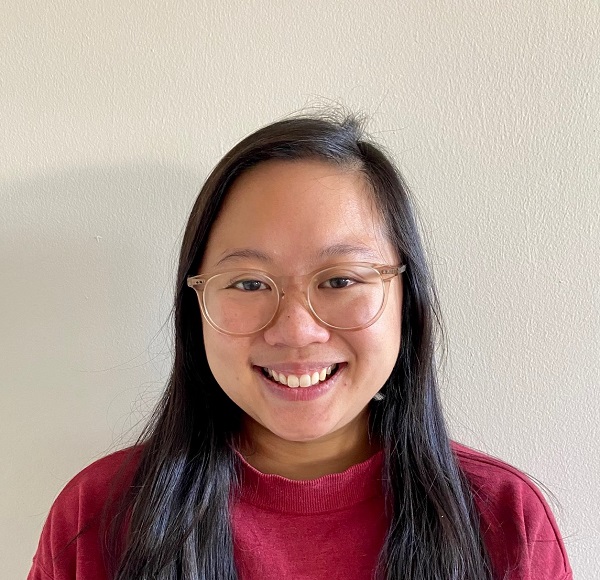

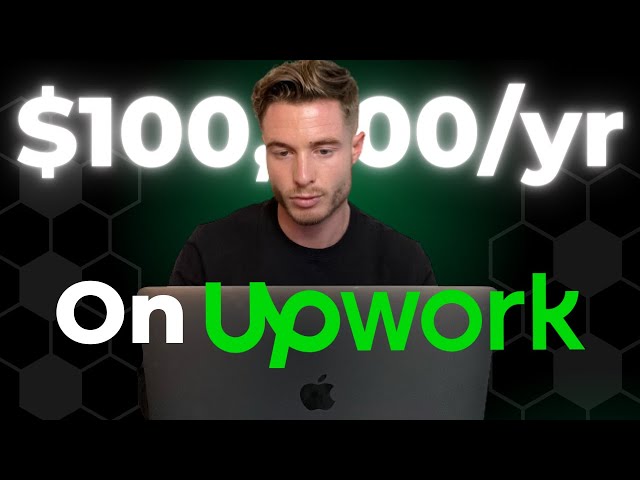



![How to Become an Information Architect [2023 Career Guide]](https://www.springboard.com/blog/wp-content/uploads/2020/07/how-to-become-an-information-architect-2023-career-guide.jpeg)