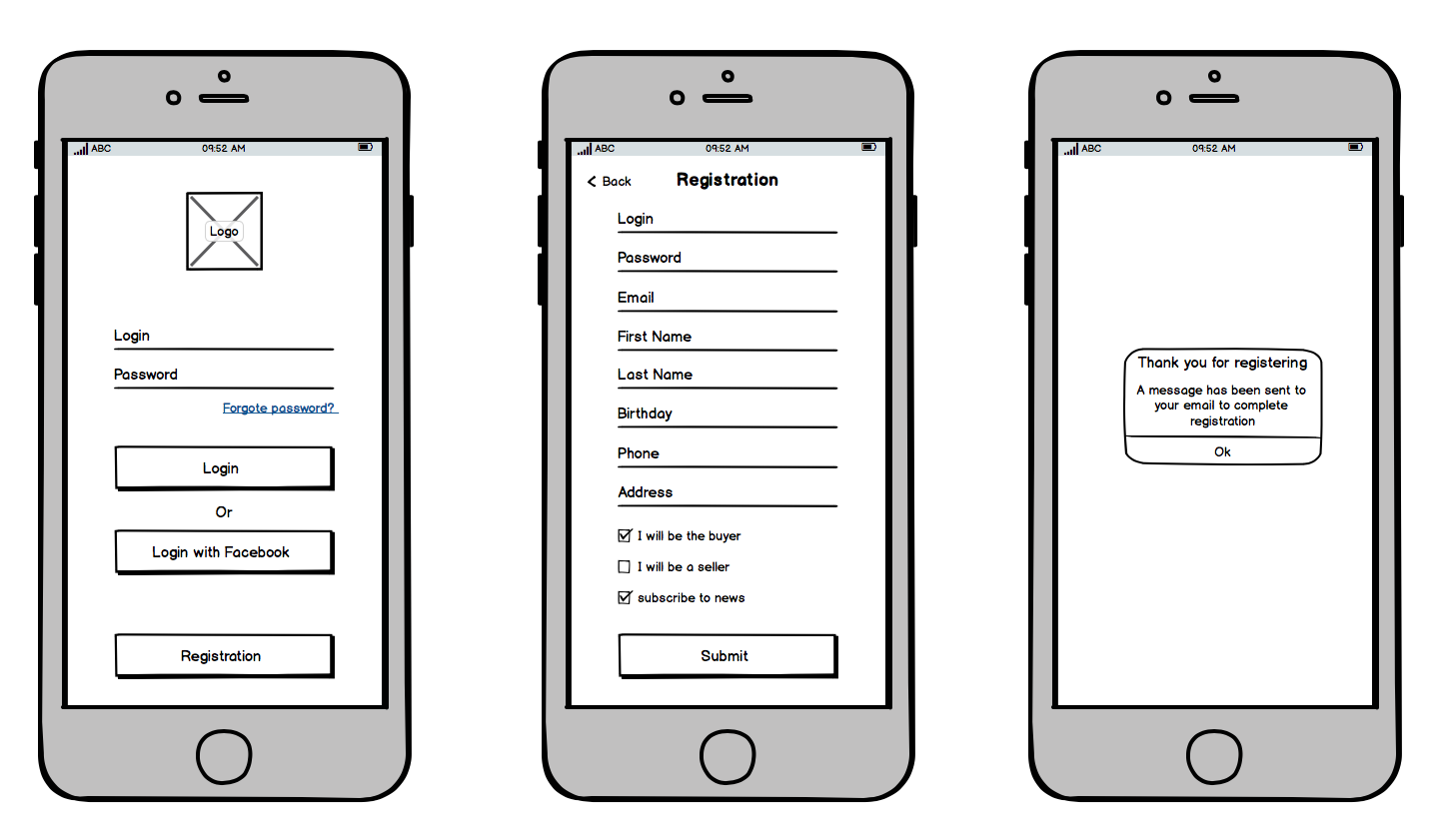Free UX Design Course
Dive into UX design with our free starter course. Transform your creative ideas into user-friendly solutions.
Websites and applications don’t just appear out of thin air. Every digital interaction that you have—no matter how seamless or infuriating—has been designed by a UX designer. Just like a carpenter has a toolbox, UX designers use a set of tools to do their work too, and with both professions, picking the right tool and knowing how to use it is critical.
So if you’re an aspiring UX designer, you may be wondering which tools are worth your while. After all, it would be impossible to learn all of them, but you’ll need to understand a few before you can land an entry-level position.
Want to know which tools to learn? Then you’re in the right place. Below, we’ll tell you all about 20 great UX tools, and what they’re used for so that you can start to familiarize yourself with the tools that match your career goals.
Ready? Then let’s get started.
Top UX Tools You Should Know
When discussing which UX tools you should know, it’s useful to break down these tools by category, based on where they fit into the design thinking process. Let’s explore some tools for each of these steps:
Research
User research is the foundation of the design thinking process. After all, how can you build a digital product that meets the needs of your user if you don’t understand who your user is and what their needs are? Consider the following user research tools:
Typeform

Typeform is one of the most intuitive user research tools available and is great for surveys. It’s easy to set up and is known for its colorful UI.
Its highlights include:
- A variety of templates for web/app surveys, quizzes, and polls
- Integrations with primary tools like Slack, Zapier, Hubspot, and Google Docs
- Gamification options to create interactive forms
- Shareable reports containing responses, completion rates, and other data points
Best For
Organizations that have conditional questions (“what if” with multiple streams of questions depending on the answer) and those that want to execute large-scale surveys.
Price
Basic Plan: (100 responses per month and one individual user) for $25/month
Plus Plan: (1000 responses per month and three individual users) for $50/month
Business Plan: (10000 responses a month and five individual users) for $83/month
Google Forms

Google Forms is an excellent no-frills user research tool. Its templates don’t offer a ton of customization, but it does offer simple and streamlined surveys that can be used for research.
Google Forms includes the following features and benefits:
- Ease-of-use with drag-and-drop options
- Integration with the G-suite in addition to other tools like Shopify, Asana, and Dropbox among 5000+ apps
- Add-ons If you know how to code with the Apps Script
Best For
Data collection efforts involve short surveys and simple Q&A formats. It’s also ideal for those who prefer creating simple forms on their phones.
Price
Multiple plans, starting with the Business Standard Plan for $12/month.
UserBit

UserBit’s survey analysis tool allows for in-depth analysis of survey data, parsing both quantitative data and qualitative insights.
UserBit offers survey tagging options based on keywords and phrases and can help you identify common pain points that arise in customer interviews.
With UserBit, you can standardize your research process, which helps create compelling user experiences for your customers and clients.
Best For
Qualitative research, such as application-based questionnaires, and pulling together multiple sources of responses (in-person interviews, calls, forms, etc.).
Price
The first project is free. After that, you can pay $60/month for the Pro Plan or $3600 for the Enterprise Plan, which is meant for bigger businesses and large teams.
UserZoom

UserZoom is an organized user research platform that gives you access to a pool of participants that you can use for your research. You can also onboard an external set of participants through mobile, email, and social. It’s ideal for evaluating user experience and attitudes. Tracking user behavior is easy with the 100-point QXscore, which teams can adopt for streamlined product iteration.
Best For
Organizations with large-scale research efforts and UX designers with no experience.
Price
Starting from $250.
Userlytics

Like UserZoom, Userlytics offers a panel of research participants that you can tap into for user interviews. It also includes a roster of UX consultants who can help you create test plans, and has a unique sentiment analysis tool that will help gauge your respondents’ tone and voice.
Best For
Organizations with customers/stakeholders across the world, thus requiring geographically diverse participants.
Price
Their Premium Plan costs $499, and their Advanced Plan costs $999. They also provide customized pricing plans based on your requirements.
Analytics
Once you have a sizable set of responses, it’s time to analyze. Some of the UX research tools above help with preliminary analysis. But you’ll need to dig deeper to understand how your users are experiencing your site or app. Some of the best tools for this include:
Google Analytics

Google Analytics is an excellent tool for pulling key metrics. You can find key traffic sources for your website and mobile-first designs and apps. Google Analytics captures demographic information like visitors’ locations, audience engagement (viewer time, number of pages accessed, etc.), bounce rates, and more. It also has a simple user interface.
Google Analytics is a popular analysis tool because its reporting capabilities are easy to use and cover a wide range of advanced filters. Google Analytics does have a learning curve, but once you get the hang of it, it can be the foundation for your digital marketing campaigns.
Best For
Small businesses with 1-2 online assets looking for a reliable and in-depth analytical tool.
Price
Free or $12,500/month for the more advanced Google Analytics 360
Kissmetrics

Kissmetrics is an analytics tool that’s specifically tailored to e-commerce brands and SaaS companies. It helps you identify opportunities for maximum conversions and higher revenue per customer through e-commerce UX design. You can use this tool to optimize your checkout processes, analyze your total sales and revenue, and see your percentage of new visitors.
Kissmetrics stands out with its robust customer activity reports that help you create audience segments and user personas. It also offers a macro-view of your sales funnel so that you can identify points of dropoff. And its advanced use of machine learning models to identify granular customer activity.
Best For
Organizations with detailed sales funnels and a sizable marketing budget.
Price
Silver Plan for $299; Gold Plan for $499; customized pricing per your requirements.
Mixpanel

With its advanced analytics, Mixpanel gives a peek into how customers convert. It provides on-demand insights, allowing you to tweak campaigns in real time. Organizations prefer Mixpanel because it offers insights into how often customers use your products. Marketing teams can use this for targeting campaigns, and product managers can use the same data to guide the product development process.
Best For
Companies with a large customer base benefit most from Mixpanel because the more customers you have, the better the product analysis will be.
Price
Free for limited features, or $25/month for unlimited report generating and other add-ons.
Ideation and Brainstorming
Once you’ve done your customer analysis, it’s time to begin brainstorming how your app or website will look. Here are the tools you’ll want to use for this step:
Whimsical

Whimsical is a wireframing tool for testing design concepts. It has an extensive repository of elements that UX designers can use for mind maps and flowcharts.
Whimsical sets itself apart with its flexible and user-friendly interface. It also offers systematic storage of design systems and files so that you can keep track of all your iterations.
Best For
Organizations with large UX design teams work on projects together with cross-analysis and feedback sharing.
Price(Per Month Per Member/Editor)
Its basic version is free, but it’ll cost you $10 for the Pro Plan, or $20 for the Organization Plan.
Miro

Another great collaborative tool for ideation and design is Miro. This tool has the layout of a physical whiteboard, complete with sticky notes, drawings, colorful word maps, and other scribblings. It’s used to create low-fidelity wireframes.
Best For
Organizations who want a single tool to handle the UX design process with an emphasis on design.
Price (per Month Per User)
Miro offers a free version, but you can also upgrade to its starter pack for $8, its Business Plan for $16, or its Enterprise Plan, which entails customized pricing.
MindMeister

MindMeister is a tool that streamlines your ideation process in the form of mindmaps, which can be enhanced with images, attachments, graphs, and other visuals.
MindMeister is known for its easy-to-use interface and its compatibility with other UX tools.
Best For
Teams that prefer visual representations for collaboration tools rather than textual collaboration.
Price (Monthly)
The first three maps you create are free. After that, you can choose the Personal Plan for $2.49, the Pro Plan for $4.19, or the Business Plan for $6.29.
Design
Once you’ve brainstormed, it’s time to actually design. This step usually begins with a wireframe or prototype before building out an actual design. Here are some tools to get you started:
Sketch

Sketch is a versatile design tool for Mac users. It has customized toolbars and collaborative spaces. The tool is beginner-friendly and has many resources, including pre-built formats to kickstart your design concepts. Sketch is popular because even non-UX designers find the software easy to use. A well-labeled version history also allows the team to jump between previous versions.
Best For
Smaller teams, as Sketch doesn’t have robust collaboration options.
Price (Per Month Per User)
Standard Plan for $9, Business Plan for $20
Balsamiq

Balsamiq has pre-set templates and options that can help you quickly build out wireframes.
Balsamiq is great for its drag-and-drop functionality and its collaborative options for large teams.
Best For
Organizations that do not require complicated wireframes.
Price
Balsamiq is priced per project. Two projects will cost you $90, 20 projects will cost $490, and 200 projects costs $1990.
Figma

Figma is the most popular design and prototyping option among UX designers. It has real-time collaboration options that sync efforts for smooth workflows.
It stands out with its beginner-friendly navigation and simple UI, in-depth formatting options, and integrations with stock image websites.
Best For
Interactive prototyping, that is design-heavy rather than content-heavy.
Price (Per Month Per User)
The Starter Pack is free; the Professional Pack costs $12; the Organization Pack costs $45; the Enterprise Pack costs $75.
Origami Studio

Facebook/Meta created Origami Studio, which offers a library of pre-built templates that are great for interactive prototypes. Though it has a steep learning curve, UX designers like it for its wide range of prototyping options to determine user flow. It allows designers to create complex interfaces, and there’s even an option to convert audio samples to create visuals.
Best For
UX designers who want a more advanced tool that can collaborate with programs like Sketch and Figma.
Price
Free
Adobe XD

Adobe XD is for vector-based design systems and is useful in the early stages of product development. The program is known for its intuitive workspace, reminiscent of all Adobe products. It also has a strong customer support system.
Best For
UX designers who are already working with the Adobe package of graphic designing tools such as Adobe Illustrator, Adobe Photoshop, and Adobe InDesign.
Price
$9.99/month
Testing and Evaluation
Once you’ve built your interface, it’s time to test it amongst real users. Here are the tools that can help you gain insights:
Crazy Egg

Crazy Egg helps you understand how real users interact with different elements on your page. It promises everything you need to know about user behavior in 5 reports. With these reports, you can focus on page improvements.
Crazy Egg helps you place critical buttons like CTAs, and helps you understand your customers by providing information about how they spend time on your site.
Best For
E-commerce brands and agencies wanting to test the efficacy of how their landing pages are structured.
Price (Monthly)
Crazy Egg offers a 30-day free trial. Its Basic Plan costs $29; the Standard Plan costs $49; its Plus Plan costs $99; its Pro Plan costs $250. They also offer customized pricing for larger businesses.
UserTesting

UserTesting is a tool that provides UX designers with videos of users using their digital products. A visual feed of their reactions and thoughts can unlock rich qualitative insights. UserTesting is seamlessly compatible with design tools like Figma, Adobe XD, and InVision.
Best For
UX designers who are looking for qualitative rather than quantitative feedback.
Price
Schedule a consult with UserTesting for pricing options.
Userfeel

Like UserTesting, Userfeel provides videos of users using your website. It also provides “highlights” of a specific batch of user videos, which allows UX designers to focus on pressing issues. With Userfeel, UX designers can annotate user feedback videos to systematically store and address the most pressing needs of your users.
Best For
Organizations in the initial stages of product development with a focus on user feedback, rather than analytics.
Price
Pay-per-user test, starting at $60 for a 20-minute session.
UXtweak

UXtweak streamlines real-time video calls with user participants for in-depth and actionable feedback. UXtweak’s user testing tools help analyze video calls to study smiles, frowns, and other facial expressions.
UXtweak makes it so that you can meet and talk to your customers in real-time, which means you can get instant clarifications and ask follow-up questions. It also allowed UX designers to conduct specific research exercises, like card sorting and concept testing across mobile applications and web applications.
Best For
Organizations looking for narrow focus groups for their UX research.
Price (Monthly)
Aside from their Free version, you can purchase their $80 Plus Pack, their $144 Business Pack, or get a customized quote, depending on your needs
What Are the Best Free UX Tools?
There are free UX tools for each step of the UX design process. These include:
- Research: Google Forms
- Analytics: Google Analytics and Mixpanel
- Ideation and brainstorming: Whimsical and Miro
- Design: Origami Studio and Figma
- Testing and Evaluation: UXTweak
Get To Know Other Design Students
Rachel Millman
Product Designer at Bonterra
Natalie Breuner
UX Designer And Researcher at Magoosh
Mireya Luna
Student at Springboard UI/UX Design Bootcamp
What To Consider When Choosing a UX Tool
The following six factors will help you identify the best UX tool for your needs:
Your Requirements
Before you even dive into the list of tools, make a list of core features your ideal UX tool stack should have. Keep this checklist flexible, because as you look at tools, you may discover features that you didn’t even know you needed.
Tool Feature Set
Dive into each tool’s key features and match them with your requirements. Prioritize the tools that have the most features that match your requirement.
Budget
This is a big pain point, especially if you are part of a small business. As we saw above, there are many free UX tools that you can use. For the other tools, depending on the size of the business, you may have to shell out more.
User Reviews
Websites like TechTarget, G2, and GetApp have collated reviews of the above tools. Read the pros and cons mentioned in these reviews.
Customer Support and Service
Some tools, like Google Analytics, don’t have chat support or customer service. For others, read reviews on how helpful the customer support has been.
Take a Free Trial or Product Demo
Use this time to test as many product features, even if you won’t use some of them in your daily tasks. To understand the full extent of these tools, consider taking an introductory course for UX design. If it fascinates you, maybe you can even conquer a UX bootcamp.
FAQs About UX Tools
We’ve got the answers to your most frequently asked questions:
Which UX Design Tool Is the Best?
There’s no single answer to this question. The answer lies in the requirements of your UX project, as each UX tool provides unique features and functionalities. But if you can’t decide between two tools, reconsider your original problem statement, and see which tool better aligns with your goals.
Is Figma a UI or UX Tool?
Figma is a versatile tool and can be used for both UX and UI, as it can help you create an engaging user interface while developing enhanced user experiences.
What Are the Best UX Tools for Beginners?
The following tools are quite user-friendly:
1. Sketch and Figma (Design)
2. Balsamiq (Wireframing)
3. Kissmetrics (Analytics)
4. Typeform (Research)
5. Crazy Egg (User testing and product experience insights)
6. Miro (Ideation)
Since you’re here…
Are you a future UX designer? Enroll in our UI/UX Bootcamp and join over 10,000 students who have successfully changed careers with us. Want to get wireframing right this second? Check out our free UX design course today.