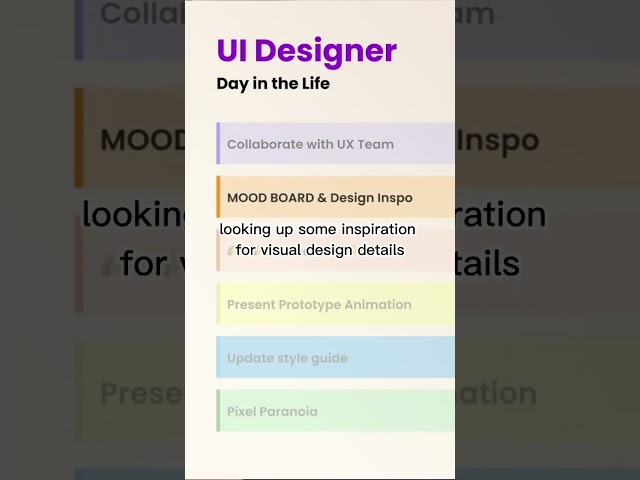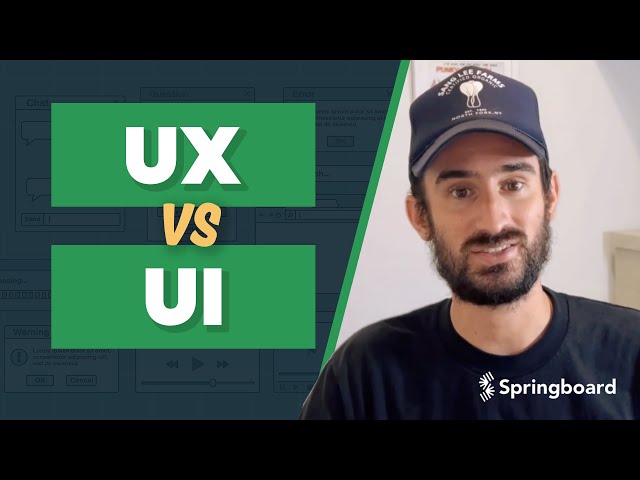Free UX Design Course
Dive into UX design with our free starter course. Transform your creative ideas into user-friendly solutions.
In 2014, renowned multimedia designer Martin LeBlanc tweeted, “A user interface is like a joke. If you have to explain it, it’s not that good.” In other words, UI design shouldn’t need to be decoded—if you’re having trouble navigating around a website or app, then it’s probably in need of an update.
UI design brings together psychology, brand identity, user needs, business goals, and web development to build a functional and aesthetic website or app interface. Given our reliance on apps today, it should be no surprise that UI designers are in high demand across virtually every industry.
So if you’re looking to cash in on this trend, then you’re in the right place. Below, we’ll share with you a 7-step guide to learning UI design. We’ll also show you how to do this in just under a year!
What Is UI (User Interface) Design?
User interface design is the planning and building of a digital product’s interface, usually focusing on the interactive elements of a website or app. Examples include the placement of buttons, layouts of drop-down menus, color schemes, quality/pitch of voice-controlled interfaces, the sensitivity of gesture recognition in VR games, and the overall look and feel of a digital interface. Ultimately, a UI designer aims to create positive user experiences with easy usability.
Is It Easy To Learn UI Design?
To learn UI design, you need to master various fundamental design principles, color theory, different kinds of tools, typography, and other vital concepts. Experienced UI designers go a step further and apply these principles within a brand’s guidelines. The extent to which you’re already adept at all of this will largely determine how easy it is to learn UI design.
How To Learn UI Design: A Seven-Step Guide
Learning UI design can be overwhelming when you don’t have a blueprint in place. Here’s a 7-step guide that can get you from novice to expert within months.
-
Learn the Fundamentals and Best Practices
-
Education and Training Matters
-
Develop Your Skills
-
Become Proficient With Popular Tools
-
Gain Practical Experience
-
Pursue an Internship
-
Network and Join the UI Design Community
Learn the Fundamentals and Best Practices
Outlining and understanding the core principles of UI design will set you up for success. Jakob Nielsen and Rolf Molich, renowned UI experts, have identified some “golden rules for UI” that you should revisit frequently. Some of those rules are:
- Your user should feel informed about what’s happening on the interface (website screen/app) with easy-to-understand buttons.
- An intuitive interface needs to contain logical information. It must be presented in a cohesive and minimalistic manner in the language that the target user understands and expects. This reduces any cognitive overload they might face while navigating a complicated website.
- Users want to feel a sense of control when they are on your website or page. They need to be free to reverse their actions, such as going back to a previous page or adding a product to the cart without returning to the product page.
- Brand recall is integral to a user’s journey across your platforms. Create a memorable impact with consistency in typology, graphical elements, and terms used across the platforms.
- The user should be presented with the most efficient way to get from point A to point B and have the option of tailoring their experience on the website.
Education and Training Matters
You don’t need a specific degree for UI design. Hiring managers are more focused on your portfolio, rather than where you studied. You can be self-taught, complete certifications, and enroll in courses—these are all valid paths. What matters is you are constantly learning and applying your knowledge. An online bootcamp, such as Springboard’s UI/UX Design Bootcamp, can get you job-ready in a matter of months, and at a fraction of the cost of a traditional college degree.
Develop Your Skills
You’ll need a mix of technical and soft skills to land a job as a UI designer.
Technical Skills
Prioritize the following technical skills to enhance your UI design education:
Basic Coding Skills
UI designers do not need to code, but a preliminary understanding of HTML/CSS, Python, and Java Script will give you a leg up amongst UI designers.
Design Thinking
UI designers need to engage in systematic design thinking to solve a specific user design problem. You can adopt a design thinking process by reviewing case studies and pursuing design courses focusing on the process.
Human Psychology or Interface Psychology
You don’t need a psychology degree to work in UI design, but if you look at websites that are known for excellent UI design, you will notice the following psychology-based UI principles, among many others:
- Hick’s Law/Choice Paralysis. Don’t overwhelm your users with too many choices. Rather than giving your user all of the options available, sometimes a user needs someone to simplify their options for them.
- Von Restorff effect. This principle of isolation states that when presenting a user with different options, highlight the option that you would ideally like the user to pick. This could be through slightly contrasting color palettes, typography, or structure.
- Principle of Perpetual Habit. Don’t shock a user’s established expectations or habits while they interact with your website. Experimentation is necessary, but don’t overhaul visual designs and symbols that have worked well in the past.
Responsive Design
UI designers must know how to work with responsive units to design an easy-to-navigate website. Here’s how responsive design differs from interactive design:

Soft Skills
Technical know-how will set you apart when you have the following soft skills:
Cross-Functional Communication
As a UI designer, you will work with graphic designers, visual designers, product designers and managers, interaction designers, and other business stakeholders. Finalizing UI designs that satisfy the different departments requires cross-functional communication and collaboration.
Empathy
Experienced designers know how to be empathetic and put themselves in their users’ shoes. To accomplish this, it helps to be an active listener and observer.
Ability To Receive Feedback
This will be the biggest strength of a UI designer, as your designs will go through a lot of scrutiny and iterations. So you have to know how to process critiques and negative feedback.
Presentation and Storytelling Skills
Most UI designers present their findings in a digestible manner to non-technical teams. So you have to be able to translate complex design thinking into a concise story. Build the habit of developing short presentations for your projects and run them by your team members.
Become Proficient With Popular Tools
You’ll need to be familiar with these tools to launch a career in UI design:
Figma or Sketch
With Figma and Sketch, you can build design systems and wireframes, share them for feedback, collaborate in real time with other team members on the same design, and conduct iterations based on comments.
Figma also has an expansive database of assets and UI kits for your projects—you can also learn from their extensive database of valuable resources and case studies. Sketch is an excellent design tool that’s similar to Figma, except it’s limited to MacOS users.
Jira
This collaborative tool accommodates large design teams working simultaneously on projects. You can create new pages and work on them with other members within Jira’s Work Management system. Jira easily integrates with popular design tools like Figma, InVision, and Adobe XD.
Adobe Illustrator/XD/Photoshop
With the Adobe set of design tools, you can create impressive prototypes that prioritize user interactivity. Adobe XD is ideal for mobile and web applications, while Adobe Photoshop is a great starting point for graphics like logos, buttons, etc. And as the name suggests, Adobe Illustrator is for illustrations and visual design elements.
Gain Practical Experience
Once you get the hang of the tools, it’s time to put your design skills into motion and gain some experience. Here’s how you can go about it:
Create Sample Projects
When you’re just starting out, work on sample projects that you can later show to employers. Experiment with the practical applications of design tools and principles, gradually building your portfolio.
Shadow a UI Designer
Shadowing a UI designer will help you pick up the essential skills required for the job. If you don’t have access to a designer, there are hours of video lessons on YouTube where UI/UX designers show how they complete a particular task from beginning to end. Follow along and observe how they adapt to sharpen your eye for design.
Take Up Volunteer or Freelance Work
Ask people in your network if you can volunteer to redesign their business website or app. It’s not uncommon for self-taught UI designers to start with a friend’s business website. When you’re ready to start earning money, offer your services on freelance platforms like Upwork and Fiverr. Scour through other people’s profiles, see how they position their offerings, and try to stand out with unique services and efficient pricing.
Pursue an Internship
Interning at a design agency, or with a business that has a dedicated UI team, will give you insight into the day-to-day life of a UI designer. As an intern, you’ll also build a network you can leverage when looking for jobs.
Network and Join the UI Design Community
When not studying or interning, dedicate time to nurturing your professional connections. Here are a few ways to do this:
Build a tailored LinkedIn profile that communicates your interest in UI design. Connect with experts and engage with their posts to build meaningful connections. You can also utilize the LinkedIn job board to find freelance or full-time UI design jobs.
Online Communities
Slack, Reddit, and Facebook groups are excellent avenues to connect with other UI designers. Here, you can share your experiences, struggles, successes, and ideas. Scour through tool-specific or industry-specific Slack channels. You can also join subreddits to have focused discussions with UI professionals. Participate in virtual workshops or AMAs in these online communities to maximize learning.
Conferences and Meetups
Virtual conferences, summits, and meetups with renowned UI designers sharing tips and tricks can help you stay updated with recent UI design trends and further build your network. Being visible at these conferences will boost your career opportunities as you identify your niche and expand your horizons within the UI field.
Get To Know Other Design Students
Josh Abenojar
Senior Consultant, User Experience Design at Booz Allen Hamilton at Booz Allen Hamilton
Sadie Rubio
UX Designer And Researcher at Lumea
Reyna Martinez
Associate UX Designer at ServiceMax
How To Learn UI Design: Different Learning Paths (and Resources)
Your learning path depends on how soon you want to land a job, the kind of financial resources you have, and your existing commitments.
Formal Education
UI design is a vast field with multiple specializations, intersections with UX design, and industry-specific knowledge. You can cover these by going down the formal route if you have some time (a couple of years or more).
University Degree
UI design degrees cover the following fundamentals in detail:
- User research
- Problem framing
- Prototyping and wireframing
- Evaluation and usability tests
UI design degrees also go over the intersection of human psychology and design principles. You’ll identify the tenets that dictate how humans interact with any interface or digital product.
Community College
Don’t have four years or the means to pay for hefty tuition? Consider community college, an excellent alternative within the realm of formal education.
Certificate Program
UI design certificate programs will validate your knowledge, making it easier to land jobs. Certificate programs with a project element will help you add samples to your portfolio. If you choose UI/UX certificates, you will benefit from a more rounded set of skills and comprehensive knowledge that covers both UI and UX.
UI Design Bootcamp
Bootcamps are ideal for intensive study in a shorter timeframe. The right UI design bootcamp can teach you job-ready skills in under a year with interactive classes. Some bootcamps, like Springboard’s UI/UX Design Bootcamp, even offer a money-back job guarantee.
Self-Taught Route
The self-taught route will be the best option for those who don’t mind curating their syllabus from various sources and learning independently. Here are some resources to get started:
Online Courses
Universities offer self-paced online courses. You can access pre-recorded sessions, complete the assignments, interact with other students, and earn a certificate of completion once you’re done. It’s a flexible way to learn.
Learn UI Design is an excellent course taught by Erik Kennedy, a UI expert with over ten years of experience. You can also try Shift Nudge, a popular option among other high-quality courses. It’s a 30+ hour course ideal for building a solid foundation in UI design.
If you prefer learning with one tool as your base, try Designership’s Figma Masterclass course.
YouTube Channels
With YouTube channels, you can learn at your own pace, mix and match content and informally engage with other UI designers in the comments. Try Vaexperience, a channel run by a design leader. He shares his insights on experience design and also has comprehensive design tutorials for tools like Sketch and Axure RP.
Another channel you can consider is AJ&Smart, run by a product design duo based in Germany. They share UI design content, go into product strategy, and teach how to run a UI design business.
Jesse Showalter, a UI/UX designer, covers freelancing tips and the steps to master the creative design process using the right tools on his YouTube channel.
Also, check out this talk by Jeff Johnson for Google on designing keeping the human mind in consideration.
Websites and Books
One of the most popular books among UI designers is “Refactoring UI” by Steve Schoger, a UI designer, and Adam Wathan, a full-stack developer. This book covers fundamental design concepts along with numerous examples for each principle.
Other useful UI design books include “Don’t Make Me Think” and “The Design of Everyday Things.” For those who want to dive deeper into UI/UX and psychology, pick up a copy of “Laws of UX” by Jon Yablonski.
You can also check out the following websites for UI design content:
- Fireart Studio’s blog and case studies to get insights on UI software and frameworks
- The Baymard Institute’s blog, which focuses on UX but also goes over UI principles
- Nielsen Norman Group’s UI blog
Follow Experts on Social Media
Make your time on social media more productive by following these UI experts on Twitter/Linkedin for resources, opinions regarding UI trends, career advice, and tips to thrive in the UI field:
- Erik Kennedy, founder of “Learn UI Design”
- Sarah Doody, a career strategist for UX and product design
- Jared Spool, who is a UX/UI writer and designer
Learning UI Design and Starting a Career: Real-Life Examples
UI design is a competitive field. Here are two UI designers who built their careers with diametrically opposite approaches:
Joseph Zakher

The start of Joseph Zakher’s journey was not marked by a degree. Instead, he learned everything he could on his own using online resources and anything else he could find. He attributes his success to the hours and hours of absorbing books, articles, podcasts, videos, and certifications like the Google UX Design certification.
During his seven months at a not-so-satisfying design job, he spent his free time upskilling and eventually knew enough to land a senior-level design role. Joseph credits his swift learning process to having a design buddy, a friend he made at his first job, with whom he studied daily. His recommendation for budding UI designers is to never stop learning, no matter what stage of your career you’re at.
Robin Smith

Robin Smith learned the basics of design to help create graphics for her company as a medical sales rep. Her dive into design tutorials ignited her interest in UI. But with a degree in health administration and no background in design, she wasn’t sure how to transition to design as a full-time job.
Robin spent a few months reviewing articles, webinars, blogs, and anything she could find on UI design. She then began experimenting with design software, such as Sketch, Adobe XD, and Figma, and testing prototype tools. Her observation is that everyone should find one tool that they are the most comfortable with and run with it.
Robin built a UI design portfolio with projects highlighting her thought process, workflow, the business impact of her solutions, and the project’s goals. To crack the interview, she recommends knowing how to explain (in layperson terms) the concepts of user research, usability, information architecture, interaction design, and experience strategy.
FAQs About Learning UI Design
We’ve got the answers to your most frequently asked questions:
How Long Does It Take To Learn UI Design?
It can take about six months to a year to learn the core concepts and land an entry-level job in UI design. Building a solid skillset in UI design principles and tools can take nearly two years.
Can I Learn UI Design for Free?
Yes! You can learn UI design for free through a collation of YouTube channels, books, and courses, but you’ll have to stay accountable to yourself.
Does a UI Designer Need To Code?
UI designers do not require coding, but having some programming knowledge can help you contribute more to projects. They can assess what’s possible while building a product and communicate more deeply with developers.
Should I Learn UI or UX First?
That depends on where your interests lie. There are a few differences between user interface and user experience design, and they require slightly varied skill sets. Experiment with the basics of both, and go for what appeals to you more.
What’s the Best Method for Beginners To Learn UI Design?
The hybrid learning approach is ideal. Read books, enroll in a bootcamp, leverage free resources, play around with the tools, and intern or work on real-world projects.
Since you’re here…
Not sure where you’ll find the time to learn UX and UI skills? We’re here to help. Our fully flexible UI/UX Design Bootcamp takes just 12-15 hours a week over 6 months and is proven to increase student salaries by $25,033 on average per annum. We’ve helped over 10,000 students make the switch without quitting their day jobs – shouldn’t you be next? Jump in today with our free design fundamentals course.